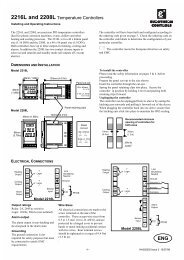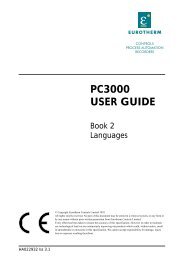PC3000 Complete Installation guide iss 12 - Elektro-Trading
PC3000 Complete Installation guide iss 12 - Elektro-Trading
PC3000 Complete Installation guide iss 12 - Elektro-Trading
You also want an ePaper? Increase the reach of your titles
YUMPU automatically turns print PDFs into web optimized ePapers that Google loves.
Version compatibility<br />
<strong>PC3000</strong> - <strong>Installation</strong> Guide<br />
DeviceNet Slave Fieldbus Card<br />
The module is Version 3 but may be used in existing Version 2 and Version 1 racks.<br />
It is designed to be used with the LCM-PLUS and firmware version 3.20 or higher.<br />
It is not possible to use the library with earlier versions of the firmware<br />
or with a simple LCM.<br />
Description<br />
The <strong>PC3000</strong> DeviceNet Slave module provides one isolated communications<br />
channel. It can be used in any of the first five slots in a <strong>PC3000</strong> main rack. More than<br />
one module can be mounted in the rack and the only limitation is that they must be<br />
mounted to the right (higher slot address) of any ICM, or other Lbus modules.<br />
The module comprises a motherboard that carries a plug-on COM-DNS DeviceNet.<br />
The motherboard provides:-<br />
· physical mounting for the module, connectors and diagnostics LEDs<br />
· power supply<br />
· Lbus interface to the DNS module's dual port memory<br />
Standard ICM header<br />
Diagnostic LEDs<br />
for function and<br />
comms activity<br />
RS232 port to<br />
download configuration<br />
and for diagnostics<br />
ISO 11898 DeviceNet<br />
port for device level<br />
communication at<br />
selectable baud rates<br />
Plug-on<br />
Hilscher COM<br />
module<br />
Hilscher<br />
COM-DNS<br />
module<br />
Figure 1 Module layout<br />
Carrier card Lbus interface logic,<br />
memory mapping, connectors and LED<br />
diagnostics. Accepts standard ICM<br />
side covers<br />
Bus interface logic<br />
and power<br />
Cleaning<br />
Isopropyl alcohol may be used to clean the labels, do not use water or water based<br />
products or they will become illegible.<br />
A mild soap solution may be used to clean the exterior surfaces of this product.<br />
LBus Interface to<br />
<strong>PC3000</strong> backplane<br />
20-1