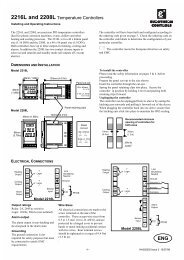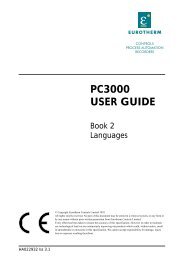PC3000 Complete Installation guide iss 12 - Elektro-Trading
PC3000 Complete Installation guide iss 12 - Elektro-Trading
PC3000 Complete Installation guide iss 12 - Elektro-Trading
You also want an ePaper? Increase the reach of your titles
YUMPU automatically turns print PDFs into web optimized ePapers that Google loves.
4 Channel Analogue Input Module<br />
General calibration scheme<br />
9-<strong>12</strong><br />
All parameters associated with calibration are included in the Analog Input Module<br />
function block (Analog_In or Analog_In_R).<br />
Ensure that the displayed resolution on the Programming Station is adequate for the<br />
range being calibrated. The ‘<strong>PC3000</strong> User Guide - Part 1 Programming’ describes<br />
the use of the FORMAT key to alter displayed resolution. As a general recommendation<br />
set displayed resolution to 3 decimal places when carrying out calibration. Note<br />
that display resolution may only be altered as part of the off-line configuration and<br />
must be set prior to compiling the program.<br />
The parameters associated with calibration are as follows:<br />
Cal_Lo_P the lower of the two calibration input values e.g 5mV on the<br />
50mV range<br />
Cal_Hi_P the upper of the two calibration input values e.g 45mV on the<br />
50mV range<br />
Cal_CJC_P the calibration reference point for the cold junction sensor<br />
Cal_Mode the mode of operation for the channel.<br />
Normally, channel is in the Run state.<br />
During calibration the states I/P_Hi and I/P_Lo<br />
followed by Save are selected from the list<br />
The parameter Input_Type is used to select the input range for which calibration is<br />
required. The channel is calibrated when the calibration mode is changed from Run<br />
(0) to I/P_Hi (2) or I/P_Lo (3).<br />
Note: This is different to the calibration scheme for the 2 channel<br />
card in which the change of calibration point causes calibration to<br />
take place.<br />
The input is averaged over 80 cycles and the input must be stable following a change<br />
of calibration mode from Run (0) to I/P_Hi (2) or I/P_Lo(3).<br />
It is recommended that the input is allowed to settle for a minimum of 5s following a<br />
change in applied input voltage. Reset the pre and post-linearisation scalers and<br />
offsets to 1 and 0 set Lin_Type to Linear (0) prior to calibration. The measured value<br />
is displayed in units consistant with selected configuration, mV, V etc. Several<br />
calibration dates appear within the Function Block parameter list; these are associated<br />
with the date of calibration of each confioguration, low level, RTD and high<br />
level.<br />
Note: At the present time calibration dates are not supported.<br />
If Input_Type is changed following calibration but prior to saving the new calibration<br />
data, the calibration data which existed prior to the start of the calibration session will<br />
be restored. (Aborted calibration - may be used as a means of leaving the calibration<br />
process in the event of an error).<br />
<strong>PC3000</strong> <strong>Installation</strong>