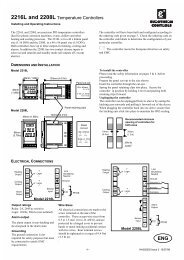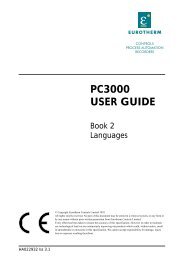- Page 1 and 2: PC3000 ENG Installation guide
- Page 3 and 4: PC3000 - Installation Guide PREFACE
- Page 5 and 6: Installation Safety Requirements Fo
- Page 7 and 8: Safety iv PC3000 - Installation Gui
- Page 9 and 10: BEFORE YOU BEGIN Before installing
- Page 11 and 12: ASSEMBLING THE PC3000 PC3000 Instal
- Page 13 and 14: Analogue Input PC3000 Installation
- Page 15 and 16: Chapter 2 THE PC3000 SYSTEM Content
- Page 17 and 18: The PC3000 System System components
- Page 19: The PC3000 System 2-4 PC3000 Instal
- Page 23 and 24: Rear/bulkhead mounting The rear/bul
- Page 25 and 26: EUROTHERM CONTROLS DIN Rail Convert
- Page 27 and 28: PC3000 - Installation Guide The Rac
- Page 29 and 30: PC3000 - Installation Guide The Rac
- Page 31 and 32: PC3000 Installation Guide Chapter 4
- Page 33 and 34: The Power Supply Module identificat
- Page 35 and 36: The Power Supply CONFIGURATION OPTI
- Page 37 and 38: The Power Supply 4-6 Link 2 selects
- Page 39 and 40: Chapter 5 LOCAL CONTROLLER MODULE C
- Page 41 and 42: Local Controller Module 5-2 office
- Page 43 and 44: Local Controller Module Setting the
- Page 45 and 46: Local Controller Module 5-6 Multi-d
- Page 47 and 48: Local Controller Module 5-8 It is r
- Page 49 and 50: Local Controller Module 5-10 Note:
- Page 51 and 52: Local Controller Module 5-12 detail
- Page 53 and 54: Local Controller Module Procedure i
- Page 55 and 56: Description PC3000 - Installation G
- Page 57 and 58: Location PC3000 - Installation Guid
- Page 59 and 60: Types of communication PC3000 - Ins
- Page 61 and 62: PC3000 - Installation Guide Local C
- Page 63 and 64: Communication configuration links P
- Page 65 and 66: PC3000 - Installation Guide Local C
- Page 67 and 68: PC3000 - Installation Guide Local C
- Page 69 and 70: PC3000 - Installation Guide Local C
- Page 71 and 72:
The options are summarised below: P
- Page 73 and 74:
PC3000 - Installation Guide Local C
- Page 75 and 76:
Chapter 7 RACK INTERFACE MODULE Con
- Page 77 and 78:
Rack Interface Module Connections L
- Page 79 and 80:
Rack Interface Module Removing the
- Page 81 and 82:
Chapter 8 I/O MODULES Contents Gene
- Page 83 and 84:
I/O Module Types 8-2 If full anti-s
- Page 85 and 86:
Version compatibility PC3000 - Inst
- Page 87 and 88:
Connections PC3000 - Installation G
- Page 89 and 90:
Process level voltage inputs PC3000
- Page 91 and 92:
Use of screened cables on thermocou
- Page 93 and 94:
Location Module Type: PC3000/AI/VER
- Page 95 and 96:
General PC3000 Installation 4 Chann
- Page 97 and 98:
Step-by-step calibration guide PC30
- Page 99 and 100:
Calibration of the cold junction se
- Page 101 and 102:
PC3000 Installation 4 Channel Analo
- Page 103 and 104:
PC3000 Installation 4 Channel Analo
- Page 105 and 106:
PC3000 Installation 5 5 5 5 5 4 6 4
- Page 107 and 108:
Chapter 10 4 CHANNEL ANALOGUE OUTPU
- Page 109 and 110:
4 Channel Analogue Output Module Mo
- Page 111 and 112:
4 Channel Analogue Output Module DI
- Page 113 and 114:
4 Channel Analogue Output Module 10
- Page 115 and 116:
4 Channel Analogue Output Module 10
- Page 117 and 118:
Chapter 11 DIGITAL INPUT (LOW DC) M
- Page 119 and 120:
Digital Input (Low DC) Module Conne
- Page 121 and 122:
Digital Input (Low DC) Module 11-4
- Page 123 and 124:
Version compatibility PC3000 - Inst
- Page 125 and 126:
Status indication PC3000 - Installa
- Page 127 and 128:
Version compatibility PC3000 - Inst
- Page 129 and 130:
Status indication PC3000 - Installa
- Page 131 and 132:
Version compatibility PC3000 - Inst
- Page 133 and 134:
Status indication PC3000 - Installa
- Page 135 and 136:
Version compatibility PC3000 - Inst
- Page 137 and 138:
Encoder supply PC3000 - Installatio
- Page 139 and 140:
User programming hints PC3000 - Ins
- Page 141 and 142:
Version compatibility PC3000 - Inst
- Page 143 and 144:
Status indication PC3000 - Installa
- Page 145 and 146:
Fusing PC3000 - Installation Guide
- Page 147 and 148:
Version compatibility PC3000 - Inst
- Page 149 and 150:
Status indication PC3000 - Installa
- Page 151 and 152:
Version compatibility PC3000 - Inst
- Page 153 and 154:
There are no hardware configuration
- Page 155 and 156:
PC3000 - Installation Guide iss. 3.
- Page 157 and 158:
Notes: PC3000 - Installation Guide
- Page 159 and 160:
Cables PC3000 - Installation Guide
- Page 161 and 162:
Version compatibility PC3000 - Inst
- Page 163 and 164:
Configuration options PC3000 - Inst
- Page 165 and 166:
DIAGNOSTICS PC3000 - Installation G
- Page 167 and 168:
PC3000 Installation Guide Chapter 2
- Page 169 and 170:
DeviceNet Slave Fieldbus Card Modul
- Page 171 and 172:
DeviceNet Slave Fieldbus Card Conne
- Page 173 and 174:
DeviceNet Slave Fieldbus Card 20-6
- Page 175 and 176:
EUROPANEL 2L X 40C Description PC30
- Page 177 and 178:
Connections PC3000 Installation Gui
- Page 179 and 180:
PC3000 Installation Guide Chapter 2
- Page 181 and 182:
Cabling and Devices 22-2 Notes: (1)
- Page 183 and 184:
Cabling and Devices Cables for use
- Page 185 and 186:
Cabling and Devices 22-6 PC3000/CAB
- Page 187 and 188:
Cabling and Devices Cables for use
- Page 189 and 190:
Cabling and Devices Other cables 22
- Page 191 and 192:
Cabling and Devices Recommendations
- Page 193 and 194:
Cabling and Devices Use of 261 Seri
- Page 195 and 196:
Cabling and Devices Multi-drop cabl
- Page 197 and 198:
Cabling and Devices 22-18 PC3000 In
- Page 199 and 200:
Appendix A Enclosure of live parts
- Page 201 and 202:
Appendix A Supply isolators Every e
- Page 203 and 204:
Appendix A App. A-6 PC3000 Installa