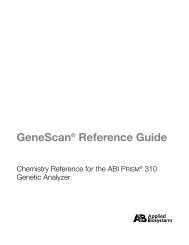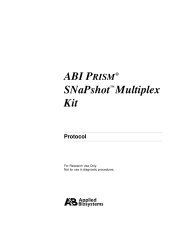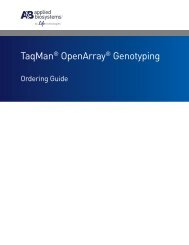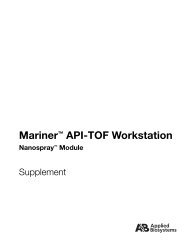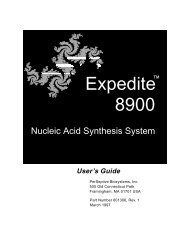Applied Biosystems SOLiD™ 4 System SETS Software User Guide ...
Applied Biosystems SOLiD™ 4 System SETS Software User Guide ...
Applied Biosystems SOLiD™ 4 System SETS Software User Guide ...
Create successful ePaper yourself
Turn your PDF publications into a flip-book with our unique Google optimized e-Paper software.
5<br />
Chapter 5 Perform Reanalysis<br />
Secondary reanalysis<br />
Secondary reanalysis<br />
Overview Secondary reanalysis starts at the Single Tag Analysis stage. This<br />
workflow stage generates application-specific results such as base<br />
space sequences, alignment, tag counting from the colorspace<br />
sequence reads, and ".csfasta" file. The external analysis pipelines<br />
will also be executed if they are plugged-in and turned-on in the<br />
selected analysis setting.<br />
The secondary reanalysis allows you to selectively apply secondary<br />
analysis settings to individual samples. You are not forced to<br />
reanalyze all samples as you are in primary reanalysis. The<br />
downstream effect is that a new analysis is created. All Single Tag<br />
analyses are rerun.<br />
To perform a secondary reanalysis:<br />
1. Click Reanalyze Secondary to<br />
reanalyze the secondary analysis data.<br />
Click the icon for more information.<br />
100 <strong>Applied</strong> <strong>Biosystems</strong> SOLiD 4 <strong>System</strong> <strong>SETS</strong> <strong>Software</strong> <strong>User</strong> <strong>Guide</strong>