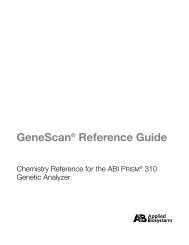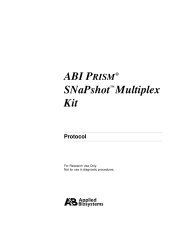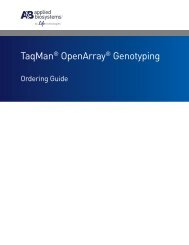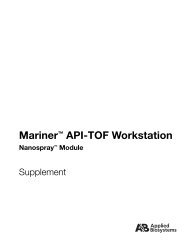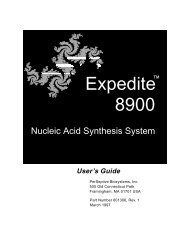Applied Biosystems SOLiD™ 4 System SETS Software User Guide ...
Applied Biosystems SOLiD™ 4 System SETS Software User Guide ...
Applied Biosystems SOLiD™ 4 System SETS Software User Guide ...
Create successful ePaper yourself
Turn your PDF publications into a flip-book with our unique Google optimized e-Paper software.
C<br />
Appendix C Advanced Topic: Data Management<br />
Data transfer<br />
Data transfer<br />
Exporting data<br />
Data transfer from the SOLiD 4 <strong>System</strong> is supported and tested on<br />
a 1-GB LAN. <strong>Applied</strong> <strong>Biosystems</strong> strongly recommends that the you<br />
set up a dedicated 1-GB network between the SOLiD 4 <strong>System</strong> and<br />
the rest of your network. To ensure the appropriate transfer speed,<br />
you need to configure your network according to one of the<br />
suggested solutions:<br />
Current network Solution<br />
1-GB LAN (shared) On a shared network, the effective network speed is much lower than<br />
1GB. Use or install a dedicated 1-GB network between the instrument<br />
and the rest of your network to ensure top transfer speeds.<br />
No Gigabit LAN<br />
Install a gigabit switch with the shortest path spanning tree. Connect all<br />
the SOLiD 4 Analyzer outgoing connections to the switch so that data<br />
transfer between the SOLiD 4 Analyzer and the rest of the network only<br />
occurs through the extra switch at 1 Gbps.<br />
You export data from the SOLiD 4 Analyzer using SOLiD 4<br />
Experiment Tracking <strong>System</strong> (<strong>SETS</strong>) software. You can set up <strong>SETS</strong><br />
to auto-export data (csfasta and “.spch” files) for every run, or per<br />
run. You can also export files manually to a specified destination.<br />
For detailed procedures, see Chapter 7, “Manage<br />
Administrative Tasks” on page 113.<br />
160 <strong>Applied</strong> <strong>Biosystems</strong> SOLiD 4 <strong>System</strong> <strong>SETS</strong> <strong>Software</strong> <strong>User</strong> <strong>Guide</strong>