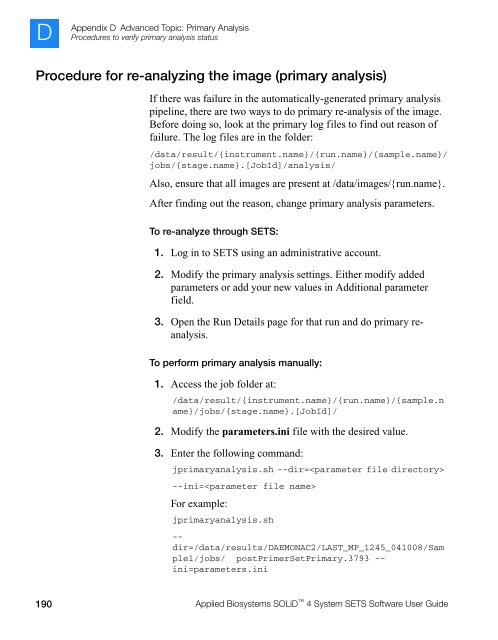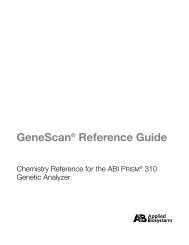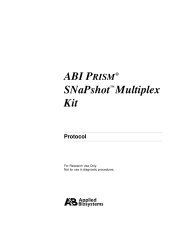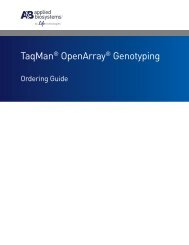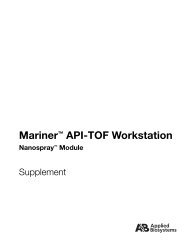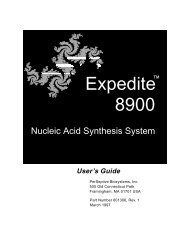Applied Biosystems SOLiD™ 4 System SETS Software User Guide ...
Applied Biosystems SOLiD™ 4 System SETS Software User Guide ...
Applied Biosystems SOLiD™ 4 System SETS Software User Guide ...
You also want an ePaper? Increase the reach of your titles
YUMPU automatically turns print PDFs into web optimized ePapers that Google loves.
D<br />
Appendix D Advanced Topic: Primary Analysis<br />
Procedures to verify primary analysis status<br />
Procedure for re-analyzing the image (primary analysis)<br />
If there was failure in the automatically-generated primary analysis<br />
pipeline, there are two ways to do primary re-analysis of the image.<br />
Before doing so, look at the primary log files to find out reason of<br />
failure. The log files are in the folder:<br />
/data/result/{instrument.name}/{run.name}/{sample.name}/<br />
jobs/{stage.name}.[JobId]/analysis/<br />
Also, ensure that all images are present at /data/images/{run.name}.<br />
After finding out the reason, change primary analysis parameters.<br />
To re-analyze through <strong>SETS</strong>:<br />
1. Log in to <strong>SETS</strong> using an administrative account.<br />
2. Modify the primary analysis settings. Either modify added<br />
parameters or add your new values in Additional parameter<br />
field.<br />
3. Open the Run Details page for that run and do primary reanalysis.<br />
To perform primary analysis manually:<br />
1. Access the job folder at:<br />
/data/result/{instrument.name}/{run.name}/{sample.n<br />
ame}/jobs/{stage.name}.[JobId]/<br />
2. Modify the parameters.ini file with the desired value.<br />
3. Enter the following command:<br />
jprimaryanalysis.sh --dir=<br />
--ini=<br />
For example:<br />
jprimaryanalysis.sh<br />
-dir=/data/results/DAEMONAC2/LAST_MP_1245_041008/Sam<br />
ple1/jobs/ postPrimerSetPrimary.3793 -ini=parameters.ini<br />
190 <strong>Applied</strong> <strong>Biosystems</strong> SOLiD 4 <strong>System</strong> <strong>SETS</strong> <strong>Software</strong> <strong>User</strong> <strong>Guide</strong>