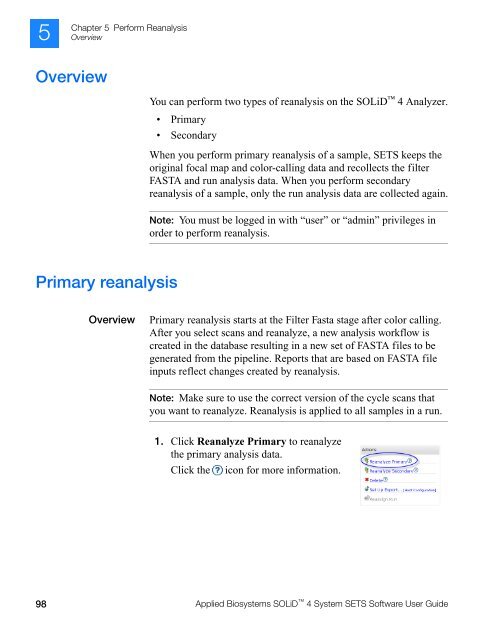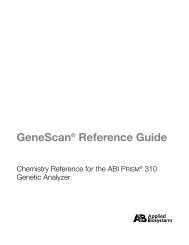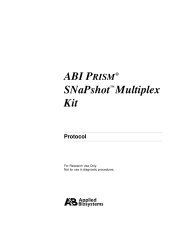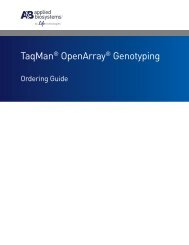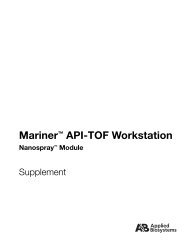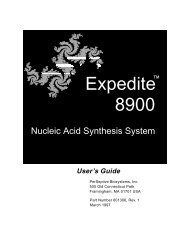Applied Biosystems SOLiD™ 4 System SETS Software User Guide ...
Applied Biosystems SOLiD™ 4 System SETS Software User Guide ...
Applied Biosystems SOLiD™ 4 System SETS Software User Guide ...
Create successful ePaper yourself
Turn your PDF publications into a flip-book with our unique Google optimized e-Paper software.
5<br />
Chapter 5 Perform Reanalysis<br />
Overview<br />
Overview<br />
Primary reanalysis<br />
You can perform two types of reanalysis on the SOLiD 4 Analyzer.<br />
Primary<br />
Secondary<br />
When you perform primary reanalysis of a sample, <strong>SETS</strong> keeps the<br />
original focal map and color-calling data and recollects the filter<br />
FASTA and run analysis data. When you perform secondary<br />
reanalysis of a sample, only the run analysis data are collected again.<br />
Note: You must be logged in with “user” or “admin” privileges in<br />
order to perform reanalysis.<br />
Overview Primary reanalysis starts at the Filter Fasta stage after color calling.<br />
After you select scans and reanalyze, a new analysis workflow is<br />
created in the database resulting in a new set of FASTA files to be<br />
generated from the pipeline. Reports that are based on FASTA file<br />
inputs reflect changes created by reanalysis.<br />
Note: Make sure to use the correct version of the cycle scans that<br />
you want to reanalyze. Reanalysis is applied to all samples in a run.<br />
1. Click Reanalyze Primary to reanalyze<br />
the primary analysis data.<br />
Click the icon for more information.<br />
98 <strong>Applied</strong> <strong>Biosystems</strong> SOLiD 4 <strong>System</strong> <strong>SETS</strong> <strong>Software</strong> <strong>User</strong> <strong>Guide</strong>