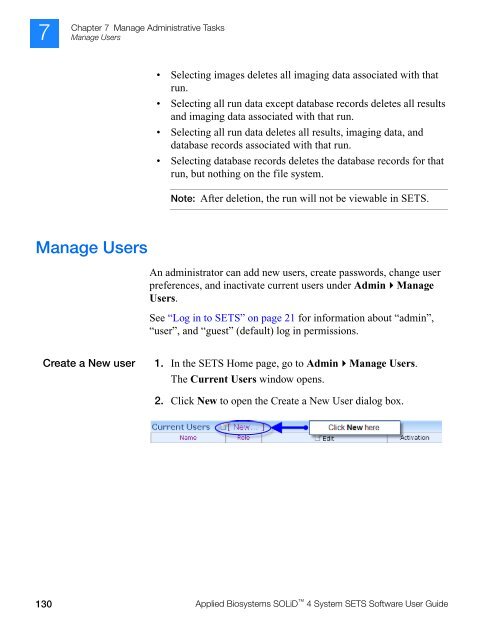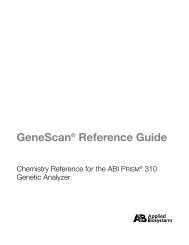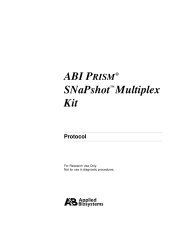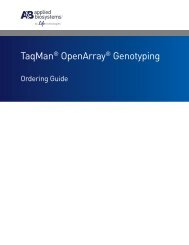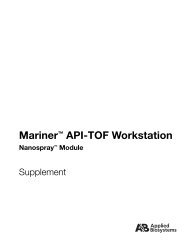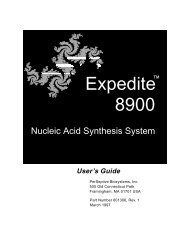Applied Biosystems SOLiD™ 4 System SETS Software User Guide ...
Applied Biosystems SOLiD™ 4 System SETS Software User Guide ...
Applied Biosystems SOLiD™ 4 System SETS Software User Guide ...
You also want an ePaper? Increase the reach of your titles
YUMPU automatically turns print PDFs into web optimized ePapers that Google loves.
7<br />
Chapter 7 Manage Administrative Tasks<br />
Manage <strong>User</strong>s<br />
Manage <strong>User</strong>s<br />
Selecting images deletes all imaging data associated with that<br />
run.<br />
Selecting all run data except database records deletes all results<br />
and imaging data associated with that run.<br />
Selecting all run data deletes all results, imaging data, and<br />
database records associated with that run.<br />
Selecting database records deletes the database records for that<br />
run, but nothing on the file system.<br />
Note: After deletion, the run will not be viewable in <strong>SETS</strong>.<br />
An administrator can add new users, create passwords, change user<br />
preferences, and inactivate current users under Admin�Manage<br />
<strong>User</strong>s.<br />
See “Log in to <strong>SETS</strong>” on page 21 for information about “admin”,<br />
“user”, and “guest” (default) log in permissions.<br />
Create a New user 1. In the <strong>SETS</strong> Home page, go to Admin�Manage <strong>User</strong>s.<br />
The Current <strong>User</strong>s window opens.<br />
2. Click New to open the Create a New <strong>User</strong> dialog box.<br />
130 <strong>Applied</strong> <strong>Biosystems</strong> SOLiD 4 <strong>System</strong> <strong>SETS</strong> <strong>Software</strong> <strong>User</strong> <strong>Guide</strong>