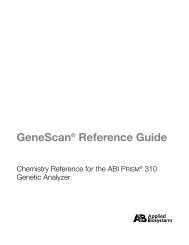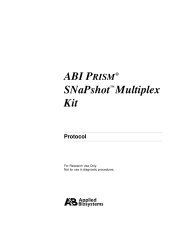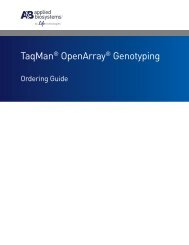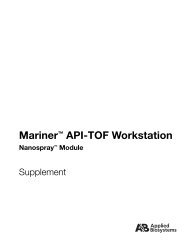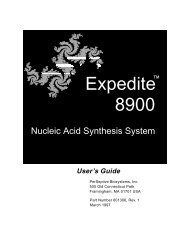- Page 1 and 2: Applied Biosystems SOLiD 4 System
- Page 3 and 4: Applied Biosystems SOLiD 4 System
- Page 5 and 6: Applied Biosystems SOLiD 4 System
- Page 7 and 8: How to use this guide Applied Biosy
- Page 9 and 10: 1 ������� � SETS So
- Page 11: Naming convention for sequencing re
- Page 15 and 16: Applied Biosystems SOLiD 4 System
- Page 17 and 18: 2 ������� � SETS So
- Page 19 and 20: SOLiD 4 System Software workflow A
- Page 21 and 22: Log in to SETS Applied Biosystems S
- Page 23 and 24: Define primary analysis settings Ap
- Page 25 and 26: Primary analysis parameters 5. Clic
- Page 27 and 28: Parameter Description Applied Biosy
- Page 29 and 30: Parameter Description Applied Biosy
- Page 31 and 32: Parameter Description Application D
- Page 33 and 34: Define secondary analysis settings
- Page 35 and 36: Chapter 2 Prepare Run Settings Set
- Page 37 and 38: Load a Reference Sequence Specify a
- Page 39 and 40: Applied Biosystems SOLiD 4 System
- Page 41 and 42: 3 ������� � SETS So
- Page 43 and 44: Note: For in-progress runs, you can
- Page 45 and 46: Note: Refer to the Imaging Metrics
- Page 47 and 48: Chapter 3 Monitor the Run in SETS V
- Page 49 and 50: View sample data Applied Biosystems
- Page 51 and 52: Troubleshoot failed jobs Sample ana
- Page 53 and 54: Colorcall Jobs Applied Biosystems S
- Page 55 and 56: Filter Fasta fails Applied Biosyste
- Page 57 and 58: View History View Run History in SE
- Page 59 and 60: Applied Biosystems SOLiD 4 System
- Page 61 and 62: System Logs Applied Biosystems SOLi
- Page 63 and 64:
4 ������� � SETS So
- Page 65 and 66:
Imaging Metrics Report Applied Bios
- Page 67 and 68:
Cycle Heat Map Report Select a heat
- Page 69 and 70:
Chapter 4 View Reports View overall
- Page 71 and 72:
Exposure Time Report Applied Biosys
- Page 73 and 74:
Chapter 4 View Reports View overall
- Page 75 and 76:
Determine the optimal titration poi
- Page 77 and 78:
View sample reports Applied Biosyst
- Page 79 and 80:
Resizing images Applied Biosystems
- Page 81 and 82:
Scaled data Applied Biosystems SOLi
- Page 83 and 84:
Angle data Applied Biosystems SOLiD
- Page 85 and 86:
View Analysis Reports Applied Biosy
- Page 87 and 88:
View analysis Data Files View Analy
- Page 89 and 90:
Auto-Correlation Report Applied Bio
- Page 91 and 92:
Error Profiles Report Applied Biosy
- Page 93 and 94:
Master Report Tool Generate a Maste
- Page 95 and 96:
Chapter 4 View Reports Master Repor
- Page 97 and 98:
5 ������� � SETS So
- Page 99 and 100:
Chapter 5 Perform Reanalysis Primar
- Page 101 and 102:
Effect on the current run Applied B
- Page 103 and 104:
6 ������� � SETS So
- Page 105 and 106:
View Multiplexing Series in SETS Ac
- Page 107 and 108:
Set up Multiplexing run in ICS Crea
- Page 109 and 110:
Multiplexing Assignment report Appl
- Page 111 and 112:
Reassign Run Applied Biosystems SOL
- Page 113 and 114:
7 ������� � SETS So
- Page 115 and 116:
Auto export in SETS Applied Biosyst
- Page 117 and 118:
Auto export with JMS broker and Exp
- Page 119 and 120:
3. Run the following command: Appli
- Page 121 and 122:
Manually configure the RSA keys App
- Page 123 and 124:
Change export for current run only
- Page 125 and 126:
Event notifications and email servi
- Page 127 and 128:
Applied Biosystems SOLiD 4 System
- Page 129 and 130:
Delete runs Applied Biosystems SOLi
- Page 131 and 132:
Chapter 7 Manage Administrative Tas
- Page 133 and 134:
A Overview Applied Biosystems SOLiD
- Page 135 and 136:
Appendix A Web Services WSDL A Bind
- Page 137 and 138:
B Applied Biosystems SOLiD 4 Syste
- Page 139 and 140:
Appendix B Advanced Topic: Data Ana
- Page 141 and 142:
Applied Biosystems SOLiD 4 System
- Page 143 and 144:
Applied Biosystems SOLiD 4 System
- Page 145 and 146:
Appendix B Advanced Topic: Data Ana
- Page 147 and 148:
Complementing color-space data Appl
- Page 149 and 150:
Applied Biosystems SOLiD 4 System
- Page 151 and 152:
Data analysis considerations Unders
- Page 153 and 154:
SNPs and errors High accuracy for S
- Page 155 and 156:
Sampling Allele ratio Applied Biosy
- Page 157 and 158:
C Saving data Applied Biosystems SO
- Page 159 and 160:
Applied Biosystems SOLiD 4 System
- Page 161 and 162:
D What is primary analysis? Applied
- Page 163 and 164:
Primary analysis workflow Applied B
- Page 165 and 166:
Primary analysis inputs and outputs
- Page 167 and 168:
Appendix D Advanced Topic: Primary
- Page 169 and 170:
Storage requirements for primary an
- Page 171 and 172:
Appendix D Advanced Topic: Primary
- Page 173 and 174:
Appendix D Advanced Topic: Primary
- Page 175 and 176:
Redo the read-filtering process App
- Page 177 and 178:
Image metrics Applied Biosystems SO
- Page 179 and 180:
Applied Biosystems SOLiD 4 System
- Page 181 and 182:
Usage Validation and observed quali
- Page 183 and 184:
Key files generated by primary anal
- Page 185 and 186:
.spch files Applied Biosystems SOLi
- Page 187 and 188:
Troubleshooting analysis failure Ap
- Page 189 and 190:
Applied Biosystems SOLiD 4 System
- Page 191 and 192:
E Applied Biosystems SOLiD 4 Syste
- Page 193 and 194:
LICENSE Appendix E Software License
- Page 195 and 196:
Appendix E Software License Agreeme
- Page 197 and 198:
Appendix E Software License Agreeme
- Page 199 and 200:
Appendix E Software License Agreeme
- Page 201 and 202:
Alignment Matrix The alignment matr
- Page 203 and 204:
Applied Biosystems SOLiD 4 System
- Page 205 and 206:
Glossary WFA A Workflow Analysis (W
- Page 207 and 208:
Related documentation Document BioS
- Page 209:
Part Number 4448411 Rev. B 04/2010