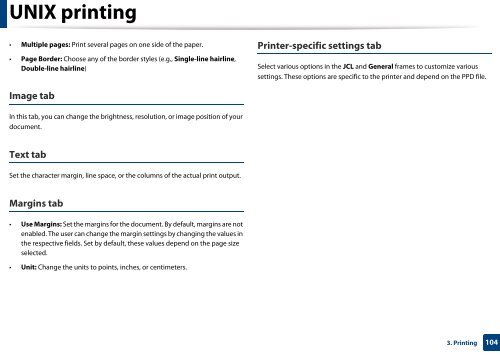Samsung Multifunzione a colori MultiXpress X7600GX (A3) (60ppm) - User Manual_36.16 MB, pdf, ENGLISH
Samsung Multifunzione a colori MultiXpress X7600GX (A3) (60ppm) - User Manual_36.16 MB, pdf, ENGLISH
Samsung Multifunzione a colori MultiXpress X7600GX (A3) (60ppm) - User Manual_36.16 MB, pdf, ENGLISH
You also want an ePaper? Increase the reach of your titles
YUMPU automatically turns print PDFs into web optimized ePapers that Google loves.
UNIX printing<br />
• Multiple pages: Print several pages on one side of the paper.<br />
• Page Border: Choose any of the border styles (e.g., Single-line hairline,<br />
Double-line hairline)<br />
Printer-specific settings tab<br />
Select various options in the JCL and General frames to customize various<br />
settings. These options are specific to the printer and depend on the PPD file.<br />
Image tab<br />
In this tab, you can change the brightness, resolution, or image position of your<br />
document.<br />
Text tab<br />
Set the character margin, line space, or the columns of the actual print output.<br />
Margins tab<br />
• Use Margins: Set the margins for the document. By default, margins are not<br />
enabled. The user can change the margin settings by changing the values in<br />
the respective fields. Set by default, these values depend on the page size<br />
selected.<br />
• Unit: Change the units to points, inches, or centimeters.<br />
3. Printing<br />
104