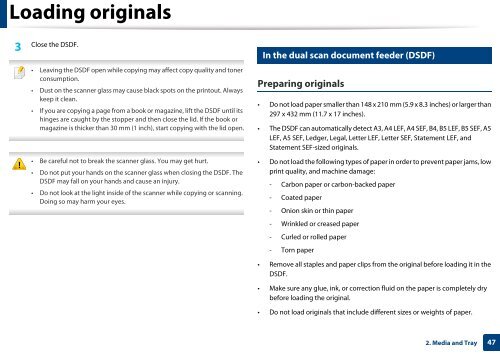Samsung Multifunzione a colori MultiXpress X7600GX (A3) (60ppm) - User Manual_36.16 MB, pdf, ENGLISH
Samsung Multifunzione a colori MultiXpress X7600GX (A3) (60ppm) - User Manual_36.16 MB, pdf, ENGLISH
Samsung Multifunzione a colori MultiXpress X7600GX (A3) (60ppm) - User Manual_36.16 MB, pdf, ENGLISH
Create successful ePaper yourself
Turn your PDF publications into a flip-book with our unique Google optimized e-Paper software.
Loading originals<br />
3<br />
Close the DSDF.<br />
• Leaving the DSDF open while copying may affect copy quality and toner<br />
consumption.<br />
• Dust on the scanner glass may cause black spots on the printout. Always<br />
keep it clean.<br />
• If you are copying a page from a book or magazine, lift the DSDF until its<br />
hinges are caught by the stopper and then close the lid. If the book or<br />
magazine is thicker than 30 mm (1 inch), start copying with the lid open.<br />
• Be careful not to break the scanner glass. You may get hurt.<br />
• Do not put your hands on the scanner glass when closing the DSDF. The<br />
DSDF may fall on your hands and cause an injury.<br />
• Do not look at the light inside of the scanner while copying or scanning.<br />
Doing so may harm your eyes.<br />
2<br />
In the dual scan document feeder (DSDF)<br />
Preparing originals<br />
• Do not load paper smaller than 148 x 210 mm (5.9 x 8.3 inches) or larger than<br />
297 x 432 mm (11.7 x 17 inches).<br />
• The DSDF can automatically detect <strong>A3</strong>, A4 LEF, A4 SEF, B4, B5 LEF, B5 SEF, A5<br />
LEF, A5 SEF, Ledger, Legal, Letter LEF, Letter SEF, Statement LEF, and<br />
Statement SEF-sized originals.<br />
• Do not load the following types of paper in order to prevent paper jams, low<br />
print quality, and machine damage:<br />
- Carbon paper or carbon-backed paper<br />
- Coated paper<br />
- Onion skin or thin paper<br />
- Wrinkled or creased paper<br />
- Curled or rolled paper<br />
- Torn paper<br />
• Remove all staples and paper clips from the original before loading it in the<br />
DSDF.<br />
• Make sure any glue, ink, or correction fluid on the paper is completely dry<br />
before loading the original.<br />
• Do not load originals that include different sizes or weights of paper.<br />
2. Media and Tray<br />
47