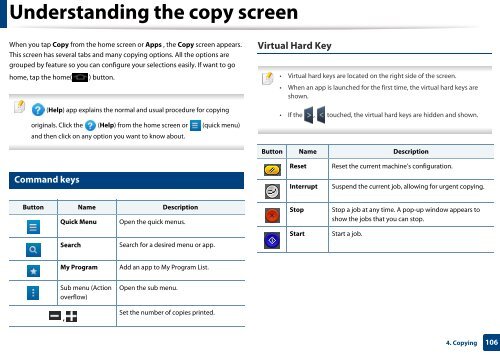Samsung Multifunzione a colori MultiXpress X7600GX (A3) (60ppm) - User Manual_36.16 MB, pdf, ENGLISH
Samsung Multifunzione a colori MultiXpress X7600GX (A3) (60ppm) - User Manual_36.16 MB, pdf, ENGLISH
Samsung Multifunzione a colori MultiXpress X7600GX (A3) (60ppm) - User Manual_36.16 MB, pdf, ENGLISH
You also want an ePaper? Increase the reach of your titles
YUMPU automatically turns print PDFs into web optimized ePapers that Google loves.
Understanding the copy screen<br />
When you tap Copy from the home screen or Apps , the Copy screen appears.<br />
This screen has several tabs and many copying options. All the options are<br />
grouped by feature so you can configure your selections easily. If want to go<br />
home, tap the home(<br />
) button.<br />
(Help) app explains the normal and usual procedure for copying<br />
originals. Click the (Help) from the home screen or (quick menu)<br />
and then click on any option you want to know about.<br />
Virtual Hard Key<br />
• Virtual hard keys are located on the right side of the screen.<br />
• When an app is launched for the first time, the virtual hard keys are<br />
shown.<br />
• If the , touched, the virtual hard keys are hidden and shown.<br />
Button Name Description<br />
1<br />
Command keys<br />
Reset<br />
Interrupt<br />
Reset the current machine’s configuration.<br />
Suspend the current job, allowing for urgent copying.<br />
Button Name Description<br />
Quick Menu Open the quick menus.<br />
Search<br />
Search for a desired menu or app.<br />
Stop<br />
Start<br />
Stop a job at any time. A pop-up window appears to<br />
show the jobs that you can stop.<br />
Start a job.<br />
My Program<br />
Add an app to My Program List.<br />
Sub menu (Action<br />
overflow)<br />
,<br />
Open the sub menu.<br />
Set the number of copies printed.<br />
4. Copying<br />
106