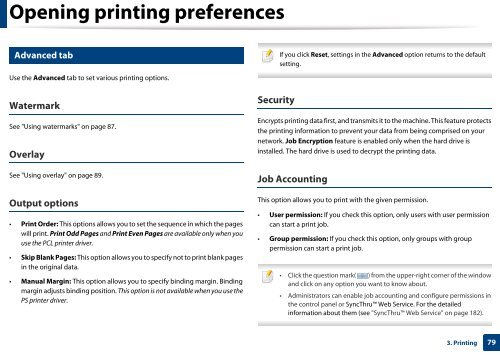Samsung Multifunzione a colori MultiXpress X7600GX (A3) (60ppm) - User Manual_36.16 MB, pdf, ENGLISH
Samsung Multifunzione a colori MultiXpress X7600GX (A3) (60ppm) - User Manual_36.16 MB, pdf, ENGLISH
Samsung Multifunzione a colori MultiXpress X7600GX (A3) (60ppm) - User Manual_36.16 MB, pdf, ENGLISH
You also want an ePaper? Increase the reach of your titles
YUMPU automatically turns print PDFs into web optimized ePapers that Google loves.
Opening printing preferences<br />
7<br />
Advanced tab<br />
If you click Reset, settings in the Advanced option returns to the default<br />
setting.<br />
Use the Advanced tab to set various printing options.<br />
Watermark<br />
See "Using watermarks" on page 87.<br />
Overlay<br />
See "Using overlay" on page 89.<br />
Output options<br />
• Print Order: This options allows you to set the sequence in which the pages<br />
will print. Print Odd Pages and Print Even Pages are available only when you<br />
use the PCL printer driver.<br />
• Skip Blank Pages: This option allows you to specify not to print blank pages<br />
in the original data.<br />
• <strong>Manual</strong> Margin: This option allows you to specify binding margin. Binding<br />
margin adjusts binding position. This option is not available when you use the<br />
PS printer driver.<br />
Security<br />
Encrypts printing data first, and transmits it to the machine. This feature protects<br />
the printing information to prevent your data from being comprised on your<br />
network. Job Encryption feature is enabled only when the hard drive is<br />
installed. The hard drive is used to decrypt the printing data.<br />
Job Accounting<br />
This option allows you to print with the given permission.<br />
• <strong>User</strong> permission: If you check this option, only users with user permission<br />
can start a print job.<br />
• Group permission: If you check this option, only groups with group<br />
permission can start a print job.<br />
• Click the question mark( ) from the upper-right corner of the window<br />
and click on any option you want to know about.<br />
• Administrators can enable job accounting and configure permissions in<br />
the control panel or SyncThru Web Service. For the detailed<br />
information about them (see "SyncThru Web Service" on page 182).<br />
3. Printing<br />
79