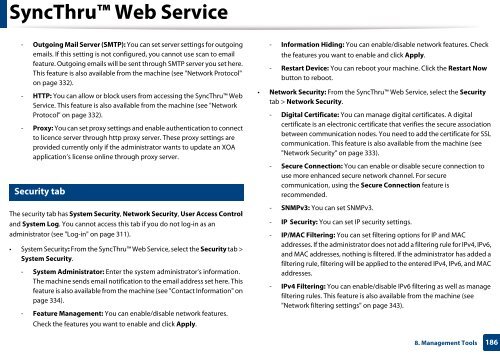Samsung Multifunzione a colori MultiXpress X7600GX (A3) (60ppm) - User Manual_36.16 MB, pdf, ENGLISH
Samsung Multifunzione a colori MultiXpress X7600GX (A3) (60ppm) - User Manual_36.16 MB, pdf, ENGLISH
Samsung Multifunzione a colori MultiXpress X7600GX (A3) (60ppm) - User Manual_36.16 MB, pdf, ENGLISH
Create successful ePaper yourself
Turn your PDF publications into a flip-book with our unique Google optimized e-Paper software.
SyncThru Web Service<br />
9<br />
- Outgoing Mail Server (SMTP): You can set server settings for outgoing<br />
emails. If this setting is not configured, you cannot use scan to email<br />
feature. Outgoing emails will be sent through SMTP server you set here.<br />
This feature is also available from the machine (see "Network Protocol"<br />
on page 332).<br />
- HTTP: You can allow or block users from accessing the SyncThru Web<br />
Service. This feature is also available from the machine (see "Network<br />
Protocol" on page 332).<br />
- Proxy: You can set proxy settings and enable authentication to connect<br />
to licence server through http proxy server. These proxy settings are<br />
provided currently only if the administrator wants to update an XOA<br />
application’s license online through proxy server.<br />
Security tab<br />
The security tab has System Security, Network Security, <strong>User</strong> Access Control<br />
and System Log. You cannot access this tab if you do not log-in as an<br />
administrator (see "Log-in" on page 311).<br />
• System Security: From the SyncThru Web Service, select the Security tab ><br />
System Security.<br />
- System Administrator: Enter the system administrator’s information.<br />
The machine sends email notification to the email address set here. This<br />
feature is also available from the machine (see "Contact Information" on<br />
page 334).<br />
- Feature Management: You can enable/disable network features.<br />
Check the features you want to enable and click Apply.<br />
- Information Hiding: You can enable/disable network features. Check<br />
the features you want to enable and click Apply.<br />
- Restart Device: You can reboot your machine. Click the Restart Now<br />
button to reboot.<br />
• Network Security: From the SyncThru Web Service, select the Security<br />
tab > Network Security.<br />
- Digital Certificate: You can manage digital certificates. A digital<br />
certificate is an electronic certificate that verifies the secure association<br />
between communication nodes. You need to add the certificate for SSL<br />
communication. This feature is also available from the machine (see<br />
"Network Security" on page 333).<br />
- Secure Connection: You can enable or disable secure connection to<br />
use more enhanced secure network channel. For secure<br />
communication, using the Secure Connection feature is<br />
recommended.<br />
- SNMPv3: You can set SNMPv3.<br />
- IP Security: You can set IP security settings.<br />
- IP/MAC Filtering: You can set filtering options for IP and MAC<br />
addresses. If the administrator does not add a filtering rule for IPv4, IPv6,<br />
and MAC addresses, nothing is filtered. If the administrator has added a<br />
filtering rule, filtering will be applied to the entered IPv4, IPv6, and MAC<br />
addresses.<br />
- IPv4 Filtering: You can enable/disable IPv6 filtering as well as manage<br />
filtering rules. This feature is also available from the machine (see<br />
"Network filtering settings" on page 343).<br />
8. Management Tools<br />
186