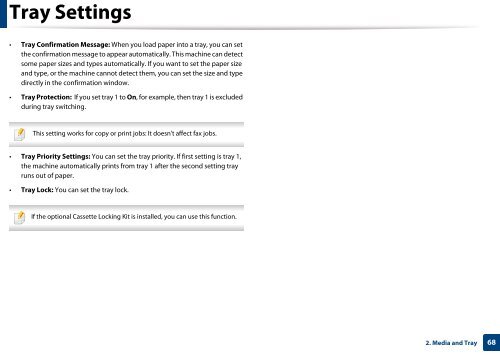Samsung Multifunzione a colori MultiXpress X7600GX (A3) (60ppm) - User Manual_36.16 MB, pdf, ENGLISH
Samsung Multifunzione a colori MultiXpress X7600GX (A3) (60ppm) - User Manual_36.16 MB, pdf, ENGLISH
Samsung Multifunzione a colori MultiXpress X7600GX (A3) (60ppm) - User Manual_36.16 MB, pdf, ENGLISH
Create successful ePaper yourself
Turn your PDF publications into a flip-book with our unique Google optimized e-Paper software.
Tray Settings<br />
• Tray Confirmation Message: When you load paper into a tray, you can set<br />
the confirmation message to appear automatically. This machine can detect<br />
some paper sizes and types automatically. If you want to set the paper size<br />
and type, or the machine cannot detect them, you can set the size and type<br />
directly in the confirmation window.<br />
• Tray Protection: If you set tray 1 to On, for example, then tray 1 is excluded<br />
during tray switching.<br />
This setting works for copy or print jobs: It doesn't affect fax jobs.<br />
• Tray Priority Settings: You can set the tray priority. If first setting is tray 1,<br />
the machine automatically prints from tray 1 after the second setting tray<br />
runs out of paper.<br />
• Tray Lock: You can set the tray lock.<br />
If the optional Cassette Locking Kit is installed, you can use this function.<br />
2. Media and Tray<br />
68