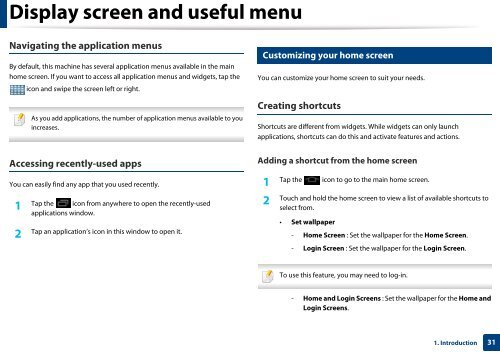Samsung Multifunzione a colori MultiXpress X7600GX (A3) (60ppm) - User Manual_36.16 MB, pdf, ENGLISH
Samsung Multifunzione a colori MultiXpress X7600GX (A3) (60ppm) - User Manual_36.16 MB, pdf, ENGLISH
Samsung Multifunzione a colori MultiXpress X7600GX (A3) (60ppm) - User Manual_36.16 MB, pdf, ENGLISH
Create successful ePaper yourself
Turn your PDF publications into a flip-book with our unique Google optimized e-Paper software.
Display screen and useful menu<br />
Navigating the application menus<br />
By default, this machine has several application menus available in the main<br />
home screen. If you want to access all application menus and widgets, tap the<br />
icon and swipe the screen left or right.<br />
20<br />
Customizing your home screen<br />
You can customize your home screen to suit your needs.<br />
As you add applications, the number of application menus available to you<br />
increases.<br />
Creating shortcuts<br />
Shortcuts are different from widgets. While widgets can only launch<br />
applications, shortcuts can do this and activate features and actions.<br />
Accessing recently-used apps<br />
You can easily find any app that you used recently.<br />
1<br />
Tap the icon from anywhere to open the recently-used<br />
applications window.<br />
2<br />
Tap an application’s icon in this window to open it.<br />
Adding a shortcut from the home screen<br />
1<br />
Tap the icon to go to the main home screen.<br />
2<br />
Touch and hold the home screen to view a list of available shortcuts to<br />
select from.<br />
• Set wallpaper<br />
- Home Screen : Set the wallpaper for the Home Screen.<br />
- Login Screen : Set the wallpaper for the Login Screen.<br />
To use this feature, you may need to log-in.<br />
- Home and Login Screens : Set the wallpaper for the Home and<br />
Login Screens.<br />
1. Introduction<br />
31