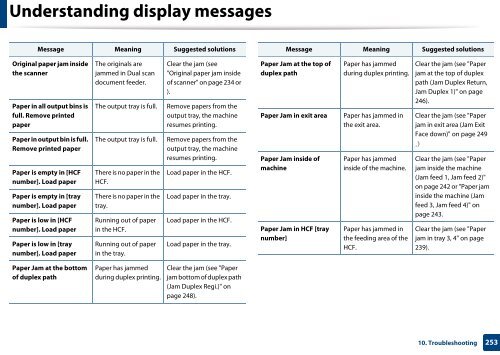Samsung Multifunzione a colori MultiXpress X7600GX (A3) (60ppm) - User Manual_36.16 MB, pdf, ENGLISH
Samsung Multifunzione a colori MultiXpress X7600GX (A3) (60ppm) - User Manual_36.16 MB, pdf, ENGLISH
Samsung Multifunzione a colori MultiXpress X7600GX (A3) (60ppm) - User Manual_36.16 MB, pdf, ENGLISH
Create successful ePaper yourself
Turn your PDF publications into a flip-book with our unique Google optimized e-Paper software.
Understanding display messages<br />
Message Meaning Suggested solutions<br />
Message Meaning Suggested solutions<br />
Original paper jam inside<br />
the scanner<br />
Paper in all output bins is<br />
full. Remove printed<br />
paper<br />
Paper in output bin is full.<br />
Remove printed paper<br />
Paper is empty in [HCF<br />
number]. Load paper<br />
Paper is empty in [tray<br />
number]. Load paper<br />
Paper is low in [HCF<br />
number]. Load paper<br />
Paper is low in [tray<br />
number]. Load paper<br />
The originals are<br />
jammed in Dual scan<br />
document feeder.<br />
The output tray is full.<br />
The output tray is full.<br />
There is no paper in the<br />
HCF.<br />
There is no paper in the<br />
tray.<br />
Running out of paper<br />
in the HCF.<br />
Running out of paper<br />
in the tray.<br />
Clear the jam (see<br />
"Original paper jam inside<br />
of scanner" on page 234 or<br />
).<br />
Remove papers from the<br />
output tray, the machine<br />
resumes printing.<br />
Remove papers from the<br />
output tray, the machine<br />
resumes printing.<br />
Load paper in the HCF.<br />
Load paper in the tray.<br />
Load paper in the HCF.<br />
Load paper in the tray.<br />
Paper Jam at the top of<br />
duplex path<br />
Paper Jam in exit area<br />
Paper Jam inside of<br />
machine<br />
Paper Jam in HCF [tray<br />
number]<br />
Paper has jammed<br />
during duplex printing.<br />
Paper has jammed in<br />
the exit area.<br />
Paper has jammed<br />
inside of the machine.<br />
Paper has jammed in<br />
the feeding area of the<br />
HCF.<br />
Clear the jam (see "Paper<br />
jam at the top of duplex<br />
path (Jam Duplex Return,<br />
Jam Duplex 1)" on page<br />
246).<br />
Clear the jam (see "Paper<br />
jam in exit area (Jam Exit<br />
Face down)" on page 249<br />
.)<br />
Clear the jam (see "Paper<br />
jam inside the machine<br />
(Jam feed 1, Jam feed 2)"<br />
on page 242 or "Paper jam<br />
inside the machine (Jam<br />
feed 3, Jam feed 4)" on<br />
page 243.<br />
Clear the jam (see "Paper<br />
jam in tray 3, 4" on page<br />
239).<br />
Paper Jam at the bottom<br />
of duplex path<br />
Paper has jammed<br />
during duplex printing.<br />
Clear the jam (see "Paper<br />
jam bottom of duplex path<br />
(Jam Duplex Regi.)" on<br />
page 248).<br />
10. Troubleshooting<br />
253