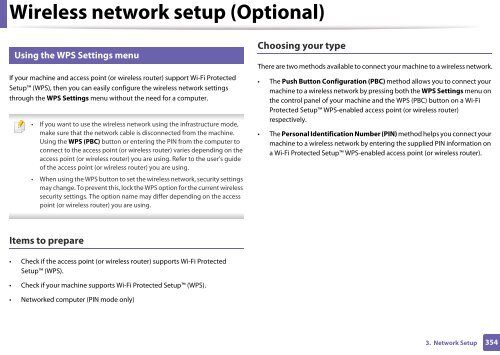Samsung Multifunzione a colori MultiXpress X7600GX (A3) (60ppm) - User Manual_36.16 MB, pdf, ENGLISH
Samsung Multifunzione a colori MultiXpress X7600GX (A3) (60ppm) - User Manual_36.16 MB, pdf, ENGLISH
Samsung Multifunzione a colori MultiXpress X7600GX (A3) (60ppm) - User Manual_36.16 MB, pdf, ENGLISH
You also want an ePaper? Increase the reach of your titles
YUMPU automatically turns print PDFs into web optimized ePapers that Google loves.
Wireless network setup (Optional)<br />
13<br />
Using the WPS Settings menu<br />
If your machine and access point (or wireless router) support Wi-Fi Protected<br />
Setup (WPS), then you can easily configure the wireless network settings<br />
through the WPS Settings menu without the need for a computer.<br />
• If you want to use the wireless network using the infrastructure mode,<br />
make sure that the network cable is disconnected from the machine.<br />
Using the WPS (PBC) button or entering the PIN from the computer to<br />
connect to the access point (or wireless router) varies depending on the<br />
access point (or wireless router) you are using. Refer to the user's guide<br />
of the access point (or wireless router) you are using.<br />
• When using the WPS button to set the wireless network, security settings<br />
may change. To prevent this, lock the WPS option for the current wireless<br />
security settings. The option name may differ depending on the access<br />
point (or wireless router) you are using.<br />
Choosing your type<br />
There are two methods available to connect your machine to a wireless network.<br />
• The Push Button Configuration (PBC) method allows you to connect your<br />
machine to a wireless network by pressing both the WPS Settings menu on<br />
the control panel of your machine and the WPS (PBC) button on a Wi-Fi<br />
Protected Setup WPS-enabled access point (or wireless router)<br />
respectively.<br />
• The Personal Identification Number (PIN) method helps you connect your<br />
machine to a wireless network by entering the supplied PIN information on<br />
a Wi-Fi Protected Setup WPS-enabled access point (or wireless router).<br />
Items to prepare<br />
• Check if the access point (or wireless router) supports Wi-Fi Protected<br />
Setup (WPS).<br />
• Check if your machine supports Wi-Fi Protected Setup (WPS).<br />
• Networked computer (PIN mode only)<br />
3. Network Setup<br />
354