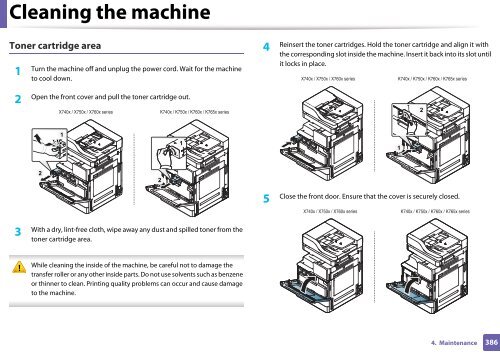Samsung Multifunzione a colori MultiXpress X7600GX (A3) (60ppm) - User Manual_36.16 MB, pdf, ENGLISH
Samsung Multifunzione a colori MultiXpress X7600GX (A3) (60ppm) - User Manual_36.16 MB, pdf, ENGLISH
Samsung Multifunzione a colori MultiXpress X7600GX (A3) (60ppm) - User Manual_36.16 MB, pdf, ENGLISH
Create successful ePaper yourself
Turn your PDF publications into a flip-book with our unique Google optimized e-Paper software.
Cleaning the machine<br />
Toner cartridge area<br />
1<br />
Turn the machine off and unplug the power cord. Wait for the machine<br />
to cool down.<br />
2<br />
Open the front cover and pull the toner cartridge out.<br />
X740x / X750x / X760x series<br />
K740x / K750x / K760x / K765x series<br />
4<br />
Reinsert the toner cartridges. Hold the toner cartridge and align it with<br />
the corresponding slot inside the machine. Insert it back into its slot until<br />
it locks in place.<br />
X740x / X750x / X760x series<br />
K740x / K750x / K760x / K765x series<br />
2<br />
1<br />
1<br />
1<br />
2<br />
2<br />
5<br />
Close the front door. Ensure that the cover is securely closed.<br />
X740x / X750x / X760x series<br />
K740x / K750x / K760x / K765x series<br />
3<br />
With a dry, lint-free cloth, wipe away any dust and spilled toner from the<br />
toner cartridge area.<br />
While cleaning the inside of the machine, be careful not to damage the<br />
transfer roller or any other inside parts. Do not use solvents such as benzene<br />
or thinner to clean. Printing quality problems can occur and cause damage<br />
to the machine.<br />
4. Maintenance<br />
386