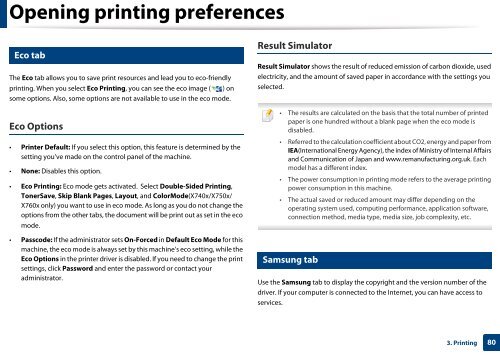Samsung Multifunzione a colori MultiXpress X7600GX (A3) (60ppm) - User Manual_36.16 MB, pdf, ENGLISH
Samsung Multifunzione a colori MultiXpress X7600GX (A3) (60ppm) - User Manual_36.16 MB, pdf, ENGLISH
Samsung Multifunzione a colori MultiXpress X7600GX (A3) (60ppm) - User Manual_36.16 MB, pdf, ENGLISH
Create successful ePaper yourself
Turn your PDF publications into a flip-book with our unique Google optimized e-Paper software.
Opening printing preferences<br />
8<br />
Eco tab<br />
The Eco tab allows you to save print resources and lead you to eco-friendly<br />
printing. When you select Eco Printing, you can see the eco image ( ) on<br />
some options. Also, some options are not available to use in the eco mode.<br />
Result Simulator<br />
Result Simulator shows the result of reduced emission of carbon dioxide, used<br />
electricity, and the amount of saved paper in accordance with the settings you<br />
selected.<br />
Eco Options<br />
• Printer Default: If you select this option, this feature is determined by the<br />
setting you’ve made on the control panel of the machine.<br />
• None: Disables this option.<br />
• Eco Printing: Eco mode gets activated. Select Double-Sided Printing,<br />
TonerSave, Skip Blank Pages, Layout, and ColorMode(X740x/X750x/<br />
X760x only) you want to use in eco mode. As long as you do not change the<br />
options from the other tabs, the document will be print out as set in the eco<br />
mode.<br />
• Passcode: If the administrator sets On-Forced in Default Eco Mode for this<br />
machine, the eco mode is always set by this machine’s eco setting, while the<br />
Eco Options in the printer driver is disabled. If you need to change the print<br />
settings, click Password and enter the password or contact your<br />
administrator.<br />
9<br />
• The results are calculated on the basis that the total number of printed<br />
paper is one hundred without a blank page when the eco mode is<br />
disabled.<br />
• Referred to the calculation coefficient about CO2, energy and paper from<br />
IEA(International Energy Agency), the index of Ministry of Internal Affairs<br />
and Communication of Japan and www.remanufacturing.org.uk. Each<br />
model has a different index.<br />
• The power consumption in printing mode refers to the average printing<br />
power consumption in this machine.<br />
• The actual saved or reduced amount may differ depending on the<br />
operating system used, computing performance, application software,<br />
connection method, media type, media size, job complexity, etc.<br />
<strong>Samsung</strong> tab<br />
Use the <strong>Samsung</strong> tab to display the copyright and the version number of the<br />
driver. If your computer is connected to the Internet, you can have access to<br />
services.<br />
3. Printing<br />
80