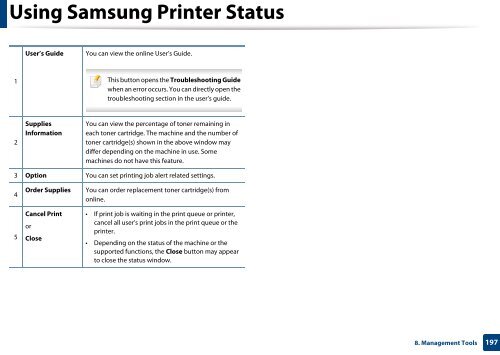Samsung Multifunzione a colori MultiXpress X7600GX (A3) (60ppm) - User Manual_36.16 MB, pdf, ENGLISH
Samsung Multifunzione a colori MultiXpress X7600GX (A3) (60ppm) - User Manual_36.16 MB, pdf, ENGLISH
Samsung Multifunzione a colori MultiXpress X7600GX (A3) (60ppm) - User Manual_36.16 MB, pdf, ENGLISH
Create successful ePaper yourself
Turn your PDF publications into a flip-book with our unique Google optimized e-Paper software.
Using <strong>Samsung</strong> Printer Status<br />
<strong>User</strong>’s Guide<br />
You can view the online <strong>User</strong>’s Guide.<br />
1<br />
This button opens the Troubleshooting Guide<br />
when an error occurs. You can directly open the<br />
troubleshooting section in the user’s guide.<br />
2<br />
Supplies<br />
Information<br />
You can view the percentage of toner remaining in<br />
each toner cartridge. The machine and the number of<br />
toner cartridge(s) shown in the above window may<br />
differ depending on the machine in use. Some<br />
machines do not have this feature.<br />
3 Option You can set printing job alert related settings.<br />
4<br />
5<br />
Order Supplies<br />
Cancel Print<br />
or<br />
Close<br />
You can order replacement toner cartridge(s) from<br />
online.<br />
• If print job is waiting in the print queue or printer,<br />
cancel all user's print jobs in the print queue or the<br />
printer.<br />
• Depending on the status of the machine or the<br />
supported functions, the Close button may appear<br />
to close the status window.<br />
8. Management Tools<br />
197