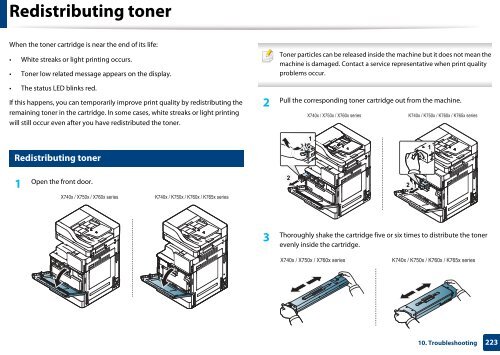Samsung Multifunzione a colori MultiXpress X7600GX (A3) (60ppm) - User Manual_36.16 MB, pdf, ENGLISH
Samsung Multifunzione a colori MultiXpress X7600GX (A3) (60ppm) - User Manual_36.16 MB, pdf, ENGLISH
Samsung Multifunzione a colori MultiXpress X7600GX (A3) (60ppm) - User Manual_36.16 MB, pdf, ENGLISH
Create successful ePaper yourself
Turn your PDF publications into a flip-book with our unique Google optimized e-Paper software.
Redistributing toner<br />
When the toner cartridge is near the end of its life:<br />
1 Open the front door. 2<br />
2<br />
•<br />
Toner particles can be released inside the machine but it does not mean the<br />
White streaks or light printing occurs.<br />
machine is damaged. Contact a service representative when print quality<br />
• Toner low related message appears on the display.<br />
problems occur.<br />
• The status LED blinks red.<br />
If this happens, you can temporarily improve print quality by redistributing the 2<br />
Pull the corresponding toner cartridge out from the machine.<br />
remaining toner in the cartridge. In some cases, white streaks or light printing<br />
will still occur even after you have redistributed the toner.<br />
X740x / X750x / X760x series<br />
1<br />
K740x / K750x / K760x / K765x series<br />
1<br />
1<br />
Redistributing toner<br />
X740x / X750x / X760x series<br />
K740x / K750x / K760x / K765x series<br />
3<br />
Thoroughly shake the cartridge five or six times to distribute the toner<br />
evenly inside the cartridge.<br />
X740x / X750x / X760x series<br />
K740x / K750x / K760x / K765x series<br />
10. Troubleshooting<br />
223