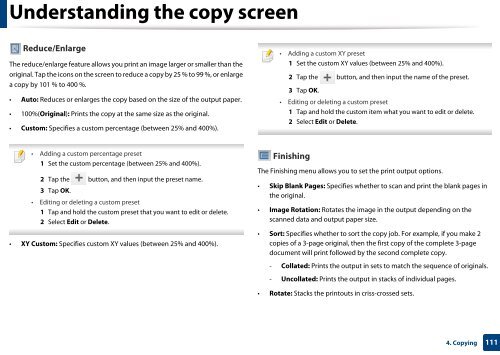Samsung Multifunzione a colori MultiXpress X7600GX (A3) (60ppm) - User Manual_36.16 MB, pdf, ENGLISH
Samsung Multifunzione a colori MultiXpress X7600GX (A3) (60ppm) - User Manual_36.16 MB, pdf, ENGLISH
Samsung Multifunzione a colori MultiXpress X7600GX (A3) (60ppm) - User Manual_36.16 MB, pdf, ENGLISH
Create successful ePaper yourself
Turn your PDF publications into a flip-book with our unique Google optimized e-Paper software.
Understanding the copy screen<br />
Reduce/Enlarge<br />
The reduce/enlarge feature allows you print an image larger or smaller than the<br />
original. Tap the icons on the screen to reduce a copy by 25 % to 99 %, or enlarge<br />
a copy by 101 % to 400 %.<br />
• Auto: Reduces or enlarges the copy based on the size of the output paper.<br />
• 100%(Original): Prints the copy at the same size as the original.<br />
• Custom: Specifies a custom percentage (between 25% and 400%).<br />
• Adding a custom XY preset<br />
1 Set the custom XY values (between 25% and 400%).<br />
2 Tap the button, and then input the name of the preset.<br />
3 Tap OK.<br />
• Editing or deleting a custom preset<br />
1 Tap and hold the custom item what you want to edit or delete.<br />
2 Select Edit or Delete.<br />
• Adding a custom percentage preset<br />
1 Set the custom percentage (between 25% and 400%).<br />
2 Tap the button, and then input the preset name.<br />
3 Tap OK.<br />
• Editing or deleting a custom preset<br />
1 Tap and hold the custom preset that you want to edit or delete.<br />
2 Select Edit or Delete.<br />
• XY Custom: Specifies custom XY values (between 25% and 400%).<br />
Finishing<br />
The Finishing menu allows you to set the print output options.<br />
• Skip Blank Pages: Specifies whether to scan and print the blank pages in<br />
the original.<br />
• Image Rotation: Rotates the image in the output depending on the<br />
scanned data and output paper size.<br />
• Sort: Specifies whether to sort the copy job. For example, if you make 2<br />
copies of a 3-page original, then the first copy of the complete 3-page<br />
document will print followed by the second complete copy.<br />
- Collated: Prints the output in sets to match the sequence of originals.<br />
- Uncollated: Prints the output in stacks of individual pages.<br />
• Rotate: Stacks the printouts in criss-crossed sets.<br />
4. Copying<br />
111