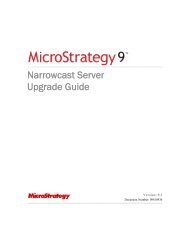Report Services Document Analysis Guide - MicroStrategy
Report Services Document Analysis Guide - MicroStrategy
Report Services Document Analysis Guide - MicroStrategy
Create successful ePaper yourself
Turn your PDF publications into a flip-book with our unique Google optimized e-Paper software.
4<br />
Exploring Your Data with Visual Insight Analyses <strong>Report</strong> <strong>Services</strong> <strong>Document</strong> <strong>Analysis</strong> <strong>Guide</strong><br />
You can drill on data in the following ways:<br />
• Drilling on a scatter or bubble graph displays only the data for the graph<br />
elements that you choose, then breaks the data by a selected attribute.<br />
For example, a scatter graph contains profit data across several regions. If<br />
you select the bubbles for the Northeast and Central regions, then drill to<br />
Call Center, profit data for each call center in the Northeast and Central<br />
regions is displayed.<br />
• Drilling on a vertical line graph, a vertical bar graph, or grid displays data<br />
only for the graph elements that you choose. The data is displayed in a<br />
separate graph column for each attribute element on the horizontal axis.<br />
For example, a vertical bar graph contains profit margin data across<br />
several years. If you select the bars for 2010 and 2011, then drill to<br />
Category, profit margin data for each Category is displayed, and a graph<br />
is displayed in a separate column for 2010 and 2011.<br />
• Drilling on a horizontal line graph or a horizontal bar graph displays data<br />
only for the graph elements that you choose. The data is displayed in a<br />
separate graph row for each attribute element on the vertical axis.<br />
For example, a horizontal bar graph contains profit margin data across<br />
several years. If you select the bars for 2010 and 2011, then drill to<br />
Category, profit margin data for each Category is displayed, and a graph<br />
is displayed in a separate row for 2010 and 2011.<br />
For complete instructions to drill on or filter data in a Graph Matrix<br />
visualization, see the <strong>MicroStrategy</strong> Web Help.<br />
148 Visualizations in analyses © 2012 <strong>MicroStrategy</strong>, Inc.









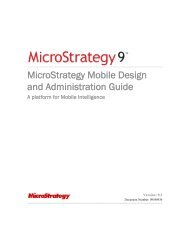


![The New Era of Mobile Intelligence: [PDF] - MicroStrategy](https://img.yumpu.com/13859921/1/190x245/the-new-era-of-mobile-intelligence-pdf-microstrategy.jpg?quality=85)
![customer success story [pdf] - MicroStrategy](https://img.yumpu.com/13859884/1/190x146/customer-success-story-pdf-microstrategy.jpg?quality=85)
![Call for Speakers Guide [PDF] - MicroStrategy](https://img.yumpu.com/13859856/1/190x245/call-for-speakers-guide-pdf-microstrategy.jpg?quality=85)