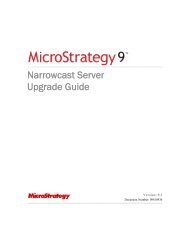Report Services Document Analysis Guide - MicroStrategy
Report Services Document Analysis Guide - MicroStrategy
Report Services Document Analysis Guide - MicroStrategy
Create successful ePaper yourself
Turn your PDF publications into a flip-book with our unique Google optimized e-Paper software.
Index <strong>Report</strong> <strong>Services</strong> <strong>Document</strong> <strong>Analysis</strong> <strong>Guide</strong><br />
M<br />
web page as target 58<br />
widget 62<br />
managed metrics report sample 4<br />
Media widget 110<br />
configuring IIS 6 in Microsoft Windows<br />
2003 SP2 (R2) to display Flash<br />
video 110<br />
example 110<br />
metric 21<br />
selector filtering a 48<br />
MHT file, exporting to 34<br />
Microcharts widget 112<br />
bar chart 113<br />
bullet microchart 113<br />
example 112<br />
executing a report or document<br />
from 115<br />
Grid mode 114<br />
operation modes 113<br />
sparkline 113<br />
Ticker operation mode 115<br />
types 113<br />
Vertical Scroll operation mode 114<br />
<strong>MicroStrategy</strong> Mobile subscription 29<br />
<strong>MicroStrategy</strong> Distribution <strong>Services</strong><br />
and 128<br />
<strong>MicroStrategy</strong> Web<br />
display mode 70<br />
drilling 53<br />
selector and 55<br />
Express Mode 70<br />
Flash Mode 71<br />
Interactive Mode 71<br />
opening a document in 70, 72<br />
printing a document in 126<br />
mobile device, subscribing a document<br />
to 138<br />
multi-layout document defined on 23<br />
186 © 2012 <strong>MicroStrategy</strong>, Inc.<br />
N<br />
network folder, sending a document<br />
to 130<br />
network printer, sending a document<br />
to 133<br />
Nook, exporting PDF for 36<br />
O<br />
opening a document<br />
Express Mode (<strong>MicroStrategy</strong><br />
Web) 73<br />
Flash Mode (<strong>MicroStrategy</strong> Web) 76<br />
linked report or document 82<br />
Flash View (Desktop) 29<br />
HTML View (Desktop) 29<br />
Interactive Mode (<strong>MicroStrategy</strong><br />
Web) 75<br />
<strong>MicroStrategy</strong> Web 70, 72<br />
PDF View (Desktop) 15<br />
operational report sample 6<br />
P<br />
page defined on 22<br />
page-by 68<br />
panel stack and selector 47<br />
PDF<br />
exporting to. See exporting to PDF.<br />
printing at letter size rather than legal<br />
size 173<br />
PDF View (Desktop)<br />
document displayed in 20<br />
opening a document in 15<br />
printing a document from 26<br />
pivoting a document









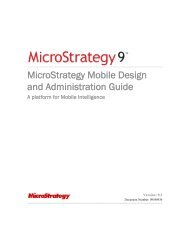


![The New Era of Mobile Intelligence: [PDF] - MicroStrategy](https://img.yumpu.com/13859921/1/190x245/the-new-era-of-mobile-intelligence-pdf-microstrategy.jpg?quality=85)
![customer success story [pdf] - MicroStrategy](https://img.yumpu.com/13859884/1/190x146/customer-success-story-pdf-microstrategy.jpg?quality=85)
![Call for Speakers Guide [PDF] - MicroStrategy](https://img.yumpu.com/13859856/1/190x245/call-for-speakers-guide-pdf-microstrategy.jpg?quality=85)