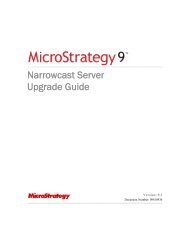Report Services Document Analysis Guide - MicroStrategy
Report Services Document Analysis Guide - MicroStrategy
Report Services Document Analysis Guide - MicroStrategy
You also want an ePaper? Increase the reach of your titles
YUMPU automatically turns print PDFs into web optimized ePapers that Google loves.
<strong>Report</strong> <strong>Services</strong> <strong>Document</strong> <strong>Analysis</strong> <strong>Guide</strong> Analyzing <strong>Document</strong>s in Desktop 2<br />
To print a document<br />
1 In Desktop, double-click the document name or icon. The document<br />
opens in PDF View, in Acrobat Reader.<br />
2 Click the Print icon on the Acrobat Reader toolbar. The Print dialog box<br />
opens.<br />
3 You can change print settings, such as the printer to be used and the page<br />
range to print, as needed.<br />
4 Click OK to begin printing the document.<br />
Previewing documents for <strong>MicroStrategy</strong> Web<br />
In Desktop, you can preview how a document will display in <strong>MicroStrategy</strong><br />
Web. For an analyst, this allows you to manipulate the data in some of the<br />
ways that are available in Flash Mode. It is also useful for a document<br />
designers, to help them size and place objects.<br />
• Use Flash View to preview the document as it will look in Flash Mode in<br />
<strong>MicroStrategy</strong> Web. You can perform some manipulations such as<br />
pivoting and sorting. You can interact with widgets to preview how<br />
changes (such as the location of the legend or the colors for the<br />
increments and decrements bars) will affect the widget, but you cannot<br />
save these changes.<br />
• Use HTML View to preview the document as it will look in other<br />
<strong>MicroStrategy</strong> Web modes.<br />
For detailed information on viewing and interacting with documents in<br />
<strong>MicroStrategy</strong> Web, see Chapter 3, Analyzing <strong>Document</strong>s in <strong>MicroStrategy</strong><br />
Web.<br />
HTML View, Flash View, and PDF View all preview the results of the<br />
document. To print the document, use PDF View, as described in Printing<br />
documents, page 26.<br />
After you preview the document, you can export it to HTML or Flash. For<br />
instructions, see Exporting documents, page 31.<br />
© 2012 <strong>MicroStrategy</strong>, Inc. Previewing documents for <strong>MicroStrategy</strong> Web 27









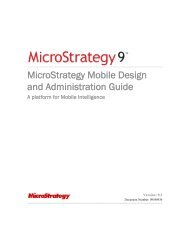


![The New Era of Mobile Intelligence: [PDF] - MicroStrategy](https://img.yumpu.com/13859921/1/190x245/the-new-era-of-mobile-intelligence-pdf-microstrategy.jpg?quality=85)
![customer success story [pdf] - MicroStrategy](https://img.yumpu.com/13859884/1/190x146/customer-success-story-pdf-microstrategy.jpg?quality=85)
![Call for Speakers Guide [PDF] - MicroStrategy](https://img.yumpu.com/13859856/1/190x245/call-for-speakers-guide-pdf-microstrategy.jpg?quality=85)