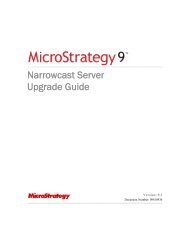Report Services Document Analysis Guide - MicroStrategy
Report Services Document Analysis Guide - MicroStrategy
Report Services Document Analysis Guide - MicroStrategy
You also want an ePaper? Increase the reach of your titles
YUMPU automatically turns print PDFs into web optimized ePapers that Google loves.
2<br />
Analyzing <strong>Document</strong>s in Desktop <strong>Report</strong> <strong>Services</strong> <strong>Document</strong> <strong>Analysis</strong> <strong>Guide</strong><br />
• Exporting documents, page 31<br />
To work with documents, you must have purchased a license for<br />
<strong>Report</strong> <strong>Services</strong> and installed it on your machine. You must also have<br />
the proper privileges; for a list of the required privileges, see<br />
Prerequisites, page xi.<br />
Opening and interacting with a document in<br />
PDF View<br />
When you open a document in Desktop, it displays as a PDF by default. This<br />
view of the document is called PDF View in Desktop. PDF View displays the<br />
document as it will look when printed (for example, with page breaks). Use<br />
PDF View in Desktop to:<br />
• View the document as a PDF<br />
• Interactively display groups on separate pages (using page-by)<br />
• Navigate through large quantities of data that have been grouped into<br />
separate pages of the document<br />
• View associated websites by clicking hyperlinks<br />
• Print the document<br />
• Save the final PDF (by exporting it)<br />
• Export the document to Excel, PDF, Flash, or HTML<br />
The steps below provide information on how to open and view a document,<br />
how to navigate through the document’s data, and how to interact with<br />
several optional features that the document may include.<br />
Prerequisites<br />
• To view a document as a PDF, your computer must have Adobe Acrobat<br />
Reader version 5 or greater. This software can be obtained free of charge<br />
from the Adobe website, at www.Adobe.com.<br />
• To open a document in PDF View, you must connect to the project in<br />
three-tier (server) mode.<br />
14 Opening and interacting with a document in PDF View © 2012 <strong>MicroStrategy</strong>, Inc.









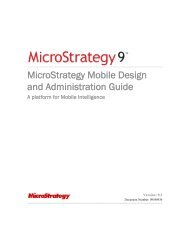


![The New Era of Mobile Intelligence: [PDF] - MicroStrategy](https://img.yumpu.com/13859921/1/190x245/the-new-era-of-mobile-intelligence-pdf-microstrategy.jpg?quality=85)
![customer success story [pdf] - MicroStrategy](https://img.yumpu.com/13859884/1/190x146/customer-success-story-pdf-microstrategy.jpg?quality=85)
![Call for Speakers Guide [PDF] - MicroStrategy](https://img.yumpu.com/13859856/1/190x245/call-for-speakers-guide-pdf-microstrategy.jpg?quality=85)