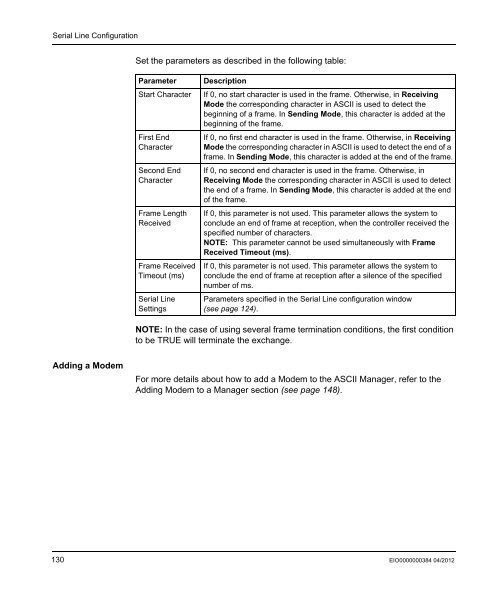Programming manual M238 | 3 MB - BERGER - POSITEC
Programming manual M238 | 3 MB - BERGER - POSITEC
Programming manual M238 | 3 MB - BERGER - POSITEC
Create successful ePaper yourself
Turn your PDF publications into a flip-book with our unique Google optimized e-Paper software.
Serial Line Configuration<br />
Adding a Modem<br />
Set the parameters as described in the following table:<br />
Parameter Description<br />
Start Character If 0, no start character is used in the frame. Otherwise, in Receiving<br />
Mode the corresponding character in ASCII is used to detect the<br />
beginning of a frame. In Sending Mode, this character is added at the<br />
beginning of the frame.<br />
First End<br />
Character<br />
Second End<br />
Character<br />
Frame Length<br />
Received<br />
Frame Received<br />
Timeout (ms)<br />
Serial Line<br />
Settings<br />
If 0, no first end character is used in the frame. Otherwise, in Receiving<br />
Mode the corresponding character in ASCII is used to detect the end of a<br />
frame. In Sending Mode, this character is added at the end of the frame.<br />
If 0, no second end character is used in the frame. Otherwise, in<br />
Receiving Mode the corresponding character in ASCII is used to detect<br />
the end of a frame. In Sending Mode, this character is added at the end<br />
of the frame.<br />
If 0, this parameter is not used. This parameter allows the system to<br />
conclude an end of frame at reception, when the controller received the<br />
specified number of characters.<br />
NOTE: This parameter cannot be used simultaneously with Frame<br />
Received Timeout (ms).<br />
If 0, this parameter is not used. This parameter allows the system to<br />
conclude the end of frame at reception after a silence of the specified<br />
number of ms.<br />
Parameters specified in the Serial Line configuration window<br />
(see page 124).<br />
NOTE: In the case of using several frame termination conditions, the first condition<br />
to be TRUE will terminate the exchange.<br />
For more details about how to add a Modem to the ASCII Manager, refer to the<br />
Adding Modem to a Manager section (see page 148).<br />
130 EIO0000000384 04/2012