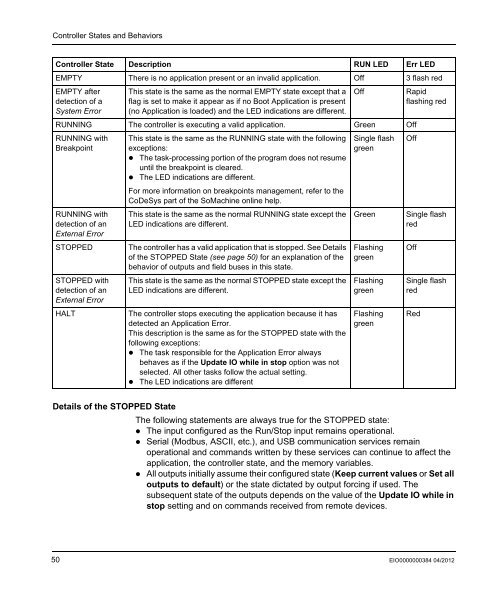Programming manual M238 | 3 MB - BERGER - POSITEC
Programming manual M238 | 3 MB - BERGER - POSITEC
Programming manual M238 | 3 MB - BERGER - POSITEC
Create successful ePaper yourself
Turn your PDF publications into a flip-book with our unique Google optimized e-Paper software.
Controller States and Behaviors<br />
Controller State Description RUN LED Err LED<br />
EMPTY There is no application present or an invalid application. Off 3 flash red<br />
EMPTY after<br />
detection of a<br />
System Error<br />
Details of the STOPPED State<br />
This state is the same as the normal EMPTY state except that a<br />
flag is set to make it appear as if no Boot Application is present<br />
(no Application is loaded) and the LED indications are different.<br />
Off Rapid<br />
flashing red<br />
RUNNING The controller is executing a valid application. Green Off<br />
RUNNING with<br />
Breakpoint<br />
RUNNING with<br />
detection of an<br />
External Error<br />
This state is the same as the RUNNING state with the following<br />
exceptions:<br />
The task-processing portion of the program does not resume<br />
until the breakpoint is cleared.<br />
The LED indications are different.<br />
For more information on breakpoints management, refer to the<br />
CoDeSys part of the SoMachine online help.<br />
This state is the same as the normal RUNNING state except the<br />
LED indications are different.<br />
STOPPED The controller has a valid application that is stopped. See Details<br />
of the STOPPED State (see page 50) for an explanation of the<br />
behavior of outputs and field buses in this state.<br />
STOPPED with<br />
detection of an<br />
External Error<br />
This state is the same as the normal STOPPED state except the<br />
LED indications are different.<br />
HALT The controller stops executing the application because it has<br />
detected an Application Error.<br />
This description is the same as for the STOPPED state with the<br />
following exceptions:<br />
The task responsible for the Application Error always<br />
behaves as if the Update IO while in stop option was not<br />
selected. All other tasks follow the actual setting.<br />
The LED indications are different<br />
Single flash<br />
green<br />
The following statements are always true for the STOPPED state:<br />
The input configured as the Run/Stop input remains operational.<br />
Serial (Modbus, ASCII, etc.), and USB communication services remain<br />
operational and commands written by these services can continue to affect the<br />
application, the controller state, and the memory variables.<br />
All outputs initially assume their configured state (Keep current values or Set all<br />
outputs to default) or the state dictated by output forcing if used. The<br />
subsequent state of the outputs depends on the value of the Update IO while in<br />
stop setting and on commands received from remote devices.<br />
50 EIO0000000384 04/2012<br />
Off<br />
Green Single flash<br />
red<br />
Flashing<br />
green<br />
Flashing<br />
green<br />
Flashing<br />
green<br />
Off<br />
Single flash<br />
red<br />
Red