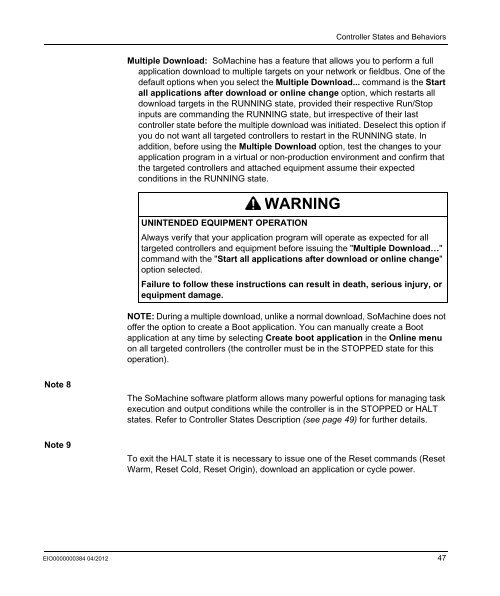Programming manual M238 | 3 MB - BERGER - POSITEC
Programming manual M238 | 3 MB - BERGER - POSITEC
Programming manual M238 | 3 MB - BERGER - POSITEC
You also want an ePaper? Increase the reach of your titles
YUMPU automatically turns print PDFs into web optimized ePapers that Google loves.
Note 8<br />
Note 9<br />
Controller States and Behaviors<br />
Multiple Download: SoMachine has a feature that allows you to perform a full<br />
application download to multiple targets on your network or fieldbus. One of the<br />
default options when you select the Multiple Download... command is the Start<br />
all applications after download or online change option, which restarts all<br />
download targets in the RUNNING state, provided their respective Run/Stop<br />
inputs are commanding the RUNNING state, but irrespective of their last<br />
controller state before the multiple download was initiated. Deselect this option if<br />
you do not want all targeted controllers to restart in the RUNNING state. In<br />
addition, before using the Multiple Download option, test the changes to your<br />
application program in a virtual or non-production environment and confirm that<br />
the targeted controllers and attached equipment assume their expected<br />
conditions in the RUNNING state.<br />
WARNING<br />
UNINTENDED EQUIPMENT OPERATION<br />
Always verify that your application program will operate as expected for all<br />
targeted controllers and equipment before issuing the "Multiple Download…"<br />
command with the "Start all applications after download or online change"<br />
option selected.<br />
Failure to follow these instructions can result in death, serious injury, or<br />
equipment damage.<br />
NOTE: During a multiple download, unlike a normal download, SoMachine does not<br />
offer the option to create a Boot application. You can <strong>manual</strong>ly create a Boot<br />
application at any time by selecting Create boot application in the Online menu<br />
on all targeted controllers (the controller must be in the STOPPED state for this<br />
operation).<br />
The SoMachine software platform allows many powerful options for managing task<br />
execution and output conditions while the controller is in the STOPPED or HALT<br />
states. Refer to Controller States Description (see page 49) for further details.<br />
To exit the HALT state it is necessary to issue one of the Reset commands (Reset<br />
Warm, Reset Cold, Reset Origin), download an application or cycle power.<br />
EIO0000000384 04/2012 47