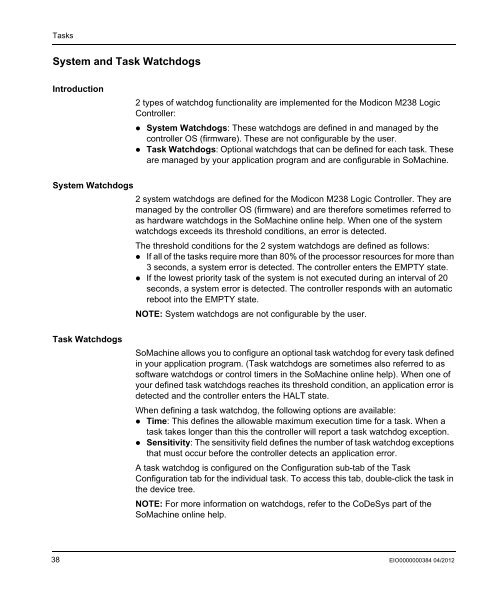Programming manual M238 | 3 MB - BERGER - POSITEC
Programming manual M238 | 3 MB - BERGER - POSITEC
Programming manual M238 | 3 MB - BERGER - POSITEC
Create successful ePaper yourself
Turn your PDF publications into a flip-book with our unique Google optimized e-Paper software.
Tasks<br />
System and Task Watchdogs<br />
Introduction<br />
2 types of watchdog functionality are implemented for the Modicon <strong>M238</strong> Logic<br />
Controller:<br />
System Watchdogs: These watchdogs are defined in and managed by the<br />
controller OS (firmware). These are not configurable by the user.<br />
Task Watchdogs: Optional watchdogs that can be defined for each task. These<br />
are managed by your application program and are configurable in SoMachine.<br />
System Watchdogs<br />
2 system watchdogs are defined for the Modicon <strong>M238</strong> Logic Controller. They are<br />
managed by the controller OS (firmware) and are therefore sometimes referred to<br />
as hardware watchdogs in the SoMachine online help. When one of the system<br />
watchdogs exceeds its threshold conditions, an error is detected.<br />
Task Watchdogs<br />
The threshold conditions for the 2 system watchdogs are defined as follows:<br />
If all of the tasks require more than 80% of the processor resources for more than<br />
3 seconds, a system error is detected. The controller enters the EMPTY state.<br />
If the lowest priority task of the system is not executed during an interval of 20<br />
seconds, a system error is detected. The controller responds with an automatic<br />
reboot into the EMPTY state.<br />
NOTE: System watchdogs are not configurable by the user.<br />
SoMachine allows you to configure an optional task watchdog for every task defined<br />
in your application program. (Task watchdogs are sometimes also referred to as<br />
software watchdogs or control timers in the SoMachine online help). When one of<br />
your defined task watchdogs reaches its threshold condition, an application error is<br />
detected and the controller enters the HALT state.<br />
When defining a task watchdog, the following options are available:<br />
Time: This defines the allowable maximum execution time for a task. When a<br />
task takes longer than this the controller will report a task watchdog exception.<br />
Sensitivity: The sensitivity field defines the number of task watchdog exceptions<br />
that must occur before the controller detects an application error.<br />
A task watchdog is configured on the Configuration sub-tab of the Task<br />
Configuration tab for the individual task. To access this tab, double-click the task in<br />
the device tree.<br />
NOTE: For more information on watchdogs, refer to the CoDeSys part of the<br />
SoMachine online help.<br />
38 EIO0000000384 04/2012