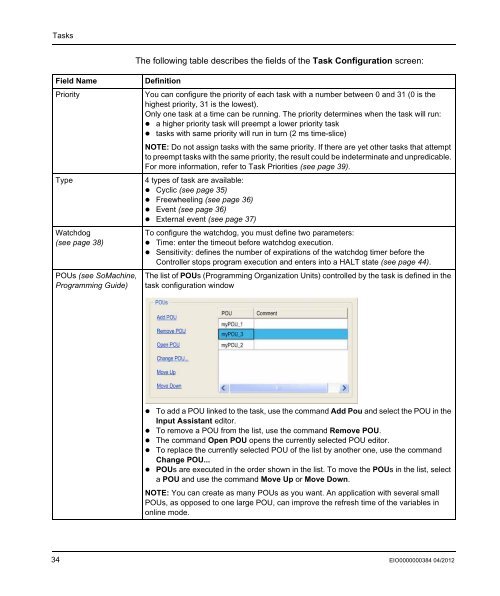Programming manual M238 | 3 MB - BERGER - POSITEC
Programming manual M238 | 3 MB - BERGER - POSITEC
Programming manual M238 | 3 MB - BERGER - POSITEC
Create successful ePaper yourself
Turn your PDF publications into a flip-book with our unique Google optimized e-Paper software.
Tasks<br />
The following table describes the fields of the Task Configuration screen:<br />
Field Name Definition<br />
Priority You can configure the priority of each task with a number between 0 and 31 (0 is the<br />
highest priority, 31 is the lowest).<br />
Only one task at a time can be running. The priority determines when the task will run:<br />
a higher priority task will preempt a lower priority task<br />
tasks with same priority will run in turn (2 ms time-slice)<br />
NOTE: Do not assign tasks with the same priority. If there are yet other tasks that attempt<br />
to preempt tasks with the same priority, the result could be indeterminate and unpredicable.<br />
For more information, refer to Task Priorities (see page 39).<br />
Type 4 types of task are available:<br />
Cyclic (see page 35)<br />
Freewheeling (see page 36)<br />
Event (see page 36)<br />
External event (see page 37)<br />
Watchdog<br />
(see page 38)<br />
POUs (see SoMachine,<br />
<strong>Programming</strong> Guide)<br />
To configure the watchdog, you must define two parameters:<br />
Time: enter the timeout before watchdog execution.<br />
Sensitivity: defines the number of expirations of the watchdog timer before the<br />
Controller stops program execution and enters into a HALT state (see page 44).<br />
The list of POUs (<strong>Programming</strong> Organization Units) controlled by the task is defined in the<br />
task configuration window<br />
To add a POU linked to the task, use the command Add Pou and select the POU in the<br />
Input Assistant editor.<br />
To remove a POU from the list, use the command Remove POU.<br />
The command Open POU opens the currently selected POU editor.<br />
To replace the currently selected POU of the list by another one, use the command<br />
Change POU...<br />
POUs are executed in the order shown in the list. To move the POUs in the list, select<br />
a POU and use the command Move Up or Move Down.<br />
NOTE: You can create as many POUs as you want. An application with several small<br />
POUs, as opposed to one large POU, can improve the refresh time of the variables in<br />
online mode.<br />
34 EIO0000000384 04/2012