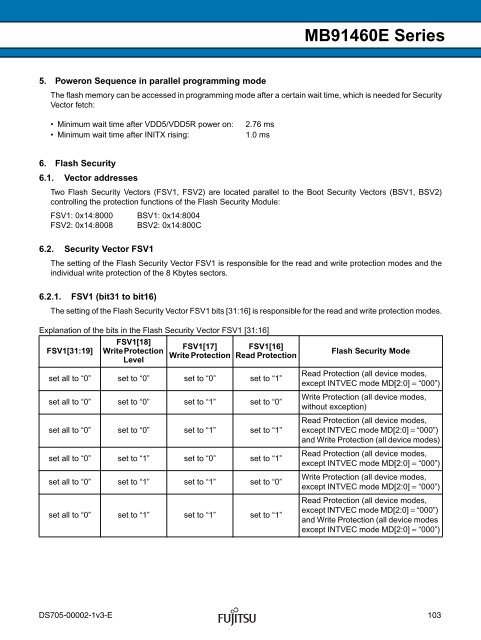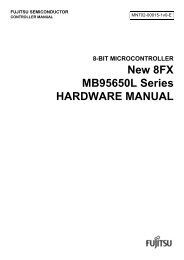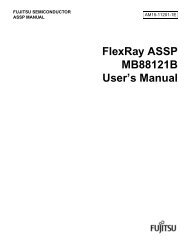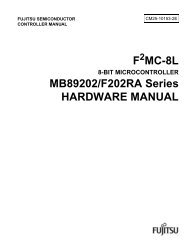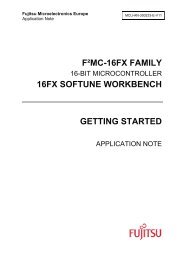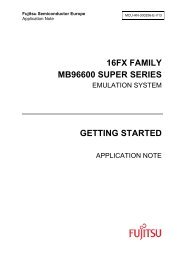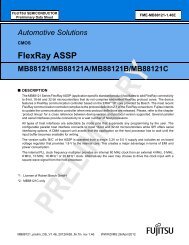FR60 MB91460E Series - Microcontrollers - Fujitsu
FR60 MB91460E Series - Microcontrollers - Fujitsu
FR60 MB91460E Series - Microcontrollers - Fujitsu
Create successful ePaper yourself
Turn your PDF publications into a flip-book with our unique Google optimized e-Paper software.
5. Poweron Sequence in parallel programming mode<br />
<strong>MB91460E</strong> <strong>Series</strong><br />
The flash memory can be accessed in programming mode after a certain wait time, which is needed for Security<br />
Vector fetch:<br />
• Minimum wait time after VDD5/VDD5R power on: 2.76 ms<br />
• Minimum wait time after INITX rising: 1.0 ms<br />
6. Flash Security<br />
6.1. Vector addresses<br />
Two Flash Security Vectors (FSV1, FSV2) are located parallel to the Boot Security Vectors (BSV1, BSV2)<br />
controlling the protection functions of the Flash Security Module:<br />
FSV1: 0x14:8000 BSV1: 0x14:8004<br />
FSV2: 0x14:8008 BSV2: 0x14:800C<br />
6.2. Security Vector FSV1<br />
The setting of the Flash Security Vector FSV1 is responsible for the read and write protection modes and the<br />
individual write protection of the 8 Kbytes sectors.<br />
6.2.1. FSV1 (bit31 to bit16)<br />
The setting of the Flash Security Vector FSV1 bits [31:16] is responsible for the read and write protection modes.<br />
Explanation of the bits in the Flash Security Vector FSV1 [31:16]<br />
FSV1[31:19]<br />
FSV1[18]<br />
WriteProtection<br />
Level<br />
FSV1[17]<br />
Write Protection<br />
FSV1[16]<br />
Read Protection<br />
set all to “0” set to “0” set to “0” set to “1”<br />
set all to “0” set to “0” set to “1” set to “0”<br />
set all to “0” set to “0” set to “1” set to “1”<br />
set all to “0” set to “1” set to “0” set to “1”<br />
set all to “0” set to “1” set to “1” set to “0”<br />
set all to “0” set to “1” set to “1” set to “1”<br />
Flash Security Mode<br />
Read Protection (all device modes,<br />
except INTVEC mode MD[2:0] = “000”)<br />
Write Protection (all device modes,<br />
without exception)<br />
Read Protection (all device modes,<br />
except INTVEC mode MD[2:0] = “000”)<br />
and Write Protection (all device modes)<br />
Read Protection (all device modes,<br />
except INTVEC mode MD[2:0] = “000”)<br />
Write Protection (all device modes,<br />
except INTVEC mode MD[2:0] = “000”)<br />
Read Protection (all device modes,<br />
except INTVEC mode MD[2:0] = “000”)<br />
and Write Protection (all device modes<br />
except INTVEC mode MD[2:0] = “000”)<br />
DS705-00002-1v3-E 103