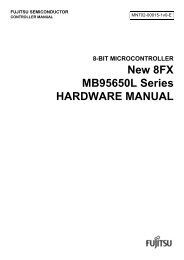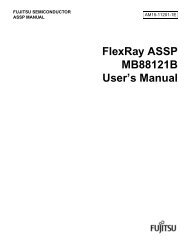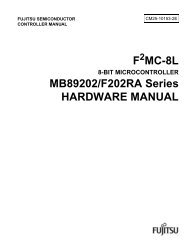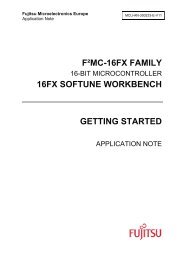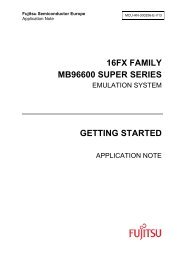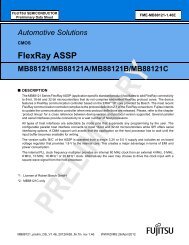FR60 MB91460E Series - Microcontrollers - Fujitsu
FR60 MB91460E Series - Microcontrollers - Fujitsu
FR60 MB91460E Series - Microcontrollers - Fujitsu
You also want an ePaper? Increase the reach of your titles
YUMPU automatically turns print PDFs into web optimized ePapers that Google loves.
<strong>MB91460E</strong> <strong>Series</strong><br />
4. Shutdown Operation<br />
4.1. Transition to shutdown state<br />
Shutdown state is a special kind of the STOP state. During Shutdown, the settings in the STCR register for<br />
Oscillation Disable (STCR.OSCD1, STCR.OSCD2), Hi-Z mode (STCR.HIZ) and Oscillation Stabilization time<br />
(STCR.OS[1:0]) are valid the same kind as in normal STOP state. At recovery from Shutdown, STCR.OS[1:0]<br />
are not cleared to maintain the oscillator stabilisation time, while STCR.OSCD1, STCR.OSCD2 and STCR.HIZ<br />
are initialized by the recovery.<br />
For transition into Shutdown, do the following:<br />
• Enable at least one recovery condition (otherwise, recovery is only possible by external INITX pin)<br />
• Enable the Shutdown mode<br />
• Switch the device to STOP mode<br />
The details are explained below.<br />
4.1.1. Precautions<br />
Before enabling Shutdown, consider the following:<br />
• Data, which is needed after recovery from Shutdown, should be copied into the Standby RAM.<br />
• The CPU should run on Main- or Sub-Oscillation, not on PLL. The PLL should be disabled.<br />
• The Sub-Regulator can be set to 1.2V in STOP mode by setting REGSEL.SUBSEL = 0x00<br />
• Specify the levels of external interrupt signals used for recovery in EXTLV1/2 registers<br />
• Enable the channels of external interrupt signals for recovery in EXTE register<br />
4.1.2. Deep Shutdown Settings for maximal power saving<br />
The following settings generate Shutdown without any activity on the device:<br />
• Disable all pin pull-up/pull-down settings which are not required, or set the STCR.HIZ 1 bit when going to STOP.<br />
• Set external bus pins to port mode / input direction (otherwise some pins will output constant values,<br />
see “I/O Behaviour in Shutdown” on page 91).<br />
• Don’t set Hardware Watchdog Run in STOP mode (HWWDE.STP_RUN 2 =0, this is default setting)<br />
• Disable the RC oscillator in STOP mode (CSVCR.RCE=0)<br />
• Disable the Low Voltage Detection in STOP mode (LVDET.LVEPD=1, LVDET.LVIPD=1)<br />
• Disable the Main and the Sub oscillators in STOP mode (STCR.OSCD1=1, STCR.OSCD2=1)<br />
• Set the Shutdown Enable bit SHDE.SDENB=1 to enable shutdown mode<br />
• Go to STOP: set the STOP request STCR.STOP=1 and read back STCR two times.<br />
1. With STCR.HIZ=1, all pull-ups and pull-downs are disabled in STOP/Shutdown.<br />
2. STP_RUN is bit [4] of HWWDE register. It enables running the Hardware Watchdog in STOP mode.<br />
STP_RUN can only be set by software, but not cleared. STP_RUN is cleared by INIT.<br />
84 DS705-00002-1v3-E