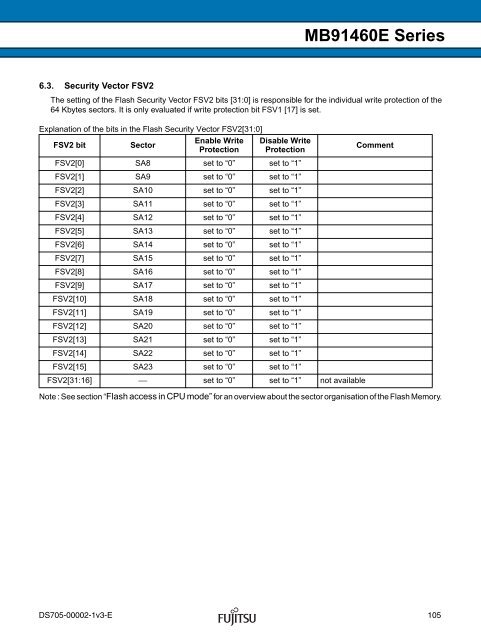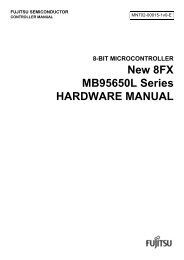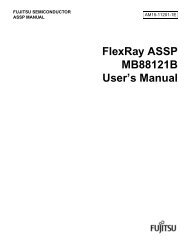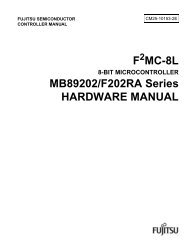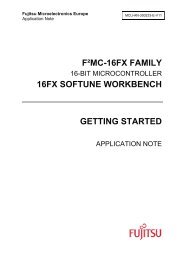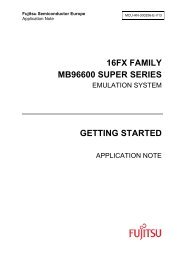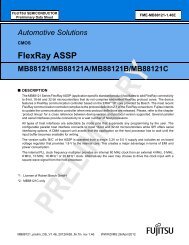FR60 MB91460E Series - Microcontrollers - Fujitsu
FR60 MB91460E Series - Microcontrollers - Fujitsu
FR60 MB91460E Series - Microcontrollers - Fujitsu
You also want an ePaper? Increase the reach of your titles
YUMPU automatically turns print PDFs into web optimized ePapers that Google loves.
6.3. Security Vector FSV2<br />
<strong>MB91460E</strong> <strong>Series</strong><br />
The setting of the Flash Security Vector FSV2 bits [31:0] is responsible for the individual write protection of the<br />
64 Kbytes sectors. It is only evaluated if write protection bit FSV1 [17] is set.<br />
Explanation of the bits in the Flash Security Vector FSV2[31:0]<br />
FSV2 bit Sector<br />
Enable Write<br />
Protection<br />
Disable Write<br />
Protection<br />
FSV2[0] SA8 set to “0” set to “1”<br />
FSV2[1] SA9 set to “0” set to “1”<br />
FSV2[2] SA10 set to “0” set to “1”<br />
FSV2[3] SA11 set to “0” set to “1”<br />
FSV2[4] SA12 set to “0” set to “1”<br />
FSV2[5] SA13 set to “0” set to “1”<br />
FSV2[6] SA14 set to “0” set to “1”<br />
FSV2[7] SA15 set to “0” set to “1”<br />
FSV2[8] SA16 set to “0” set to “1”<br />
FSV2[9] SA17 set to “0” set to “1”<br />
FSV2[10] SA18 set to “0” set to “1”<br />
FSV2[11] SA19 set to “0” set to “1”<br />
FSV2[12] SA20 set to “0” set to “1”<br />
FSV2[13] SA21 set to “0” set to “1”<br />
FSV2[14] SA22 set to “0” set to “1”<br />
FSV2[15] SA23 set to “0” set to “1”<br />
FSV2[31:16] ⎯ set to “0” set to “1” not available<br />
Comment<br />
Note : See section “Flash access in CPU mode” for an overview about the sector organisation of the Flash Memory.<br />
DS705-00002-1v3-E 105