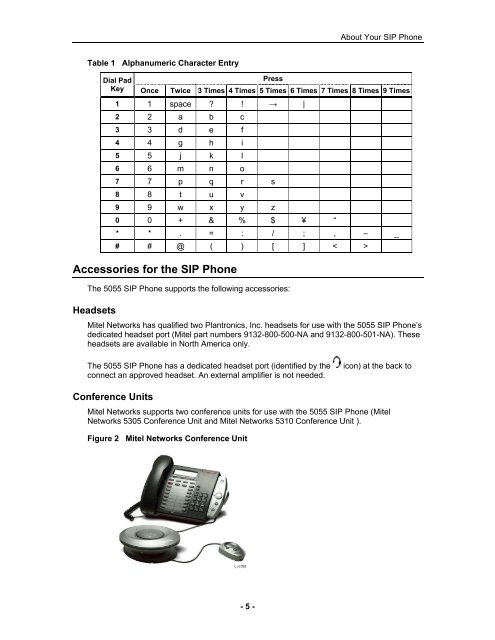User Guide for 3050 ICP Users - Mitel Edocs
User Guide for 3050 ICP Users - Mitel Edocs
User Guide for 3050 ICP Users - Mitel Edocs
You also want an ePaper? Increase the reach of your titles
YUMPU automatically turns print PDFs into web optimized ePapers that Google loves.
Table 1 Alphanumeric Character Entry<br />
- 5 -<br />
About Your SIP Phone<br />
Dial Pad<br />
Press<br />
Key Once Twice 3 Times 4 Times 5 Times 6 Times 7 Times 8 Times 9 Times<br />
1 1 space ? ! → |<br />
2 2 a b c<br />
3 3 d e f<br />
4 4 g h i<br />
5 5 j k l<br />
6 6 m n o<br />
7 7 p q r s<br />
8 8 t u v<br />
9 9 w x y z<br />
0 0 + & % $ ¥ “<br />
* * . = : / ; , – _<br />
# # @ ( ) [ ] < ><br />
Accessories <strong>for</strong> the SIP Phone<br />
The 5055 SIP Phone supports the following accessories:<br />
Headsets<br />
<strong>Mitel</strong> Networks has qualified two Plantronics, Inc. headsets <strong>for</strong> use with the 5055 SIP Phone’s<br />
dedicated headset port (<strong>Mitel</strong> part numbers 9132-800-500-NA and 9132-800-501-NA). These<br />
headsets are available in North America only.<br />
The 5055 SIP Phone has a dedicated headset port (identified by the icon) at the back to<br />
connect an approved headset. An external amplifier is not needed.<br />
Conference Units<br />
<strong>Mitel</strong> Networks supports two conference units <strong>for</strong> use with the 5055 SIP Phone (<strong>Mitel</strong><br />
Networks 5305 Conference Unit and <strong>Mitel</strong> Networks 5310 Conference Unit ).<br />
Figure 2 <strong>Mitel</strong> Networks Conference Unit