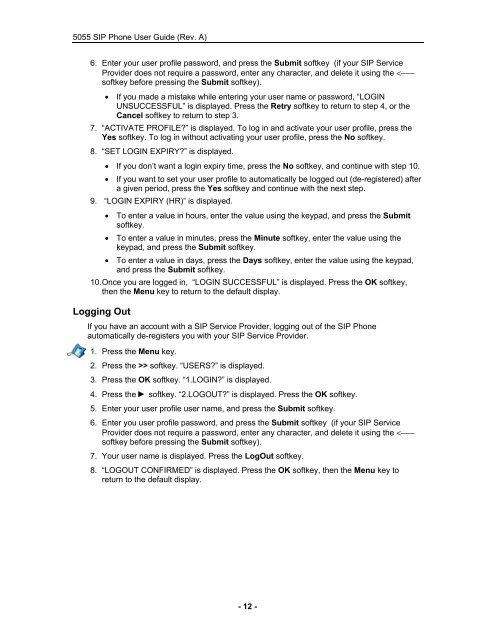User Guide for 3050 ICP Users - Mitel Edocs
User Guide for 3050 ICP Users - Mitel Edocs
User Guide for 3050 ICP Users - Mitel Edocs
You also want an ePaper? Increase the reach of your titles
YUMPU automatically turns print PDFs into web optimized ePapers that Google loves.
5055 SIP Phone <strong>User</strong> <strong>Guide</strong> (Rev. A)<br />
6. Enter your user profile password, and press the Submit softkey (if your SIP Service<br />
Provider does not require a password, enter any character, and delete it using the > softkey. “USERS?” is displayed.<br />
3. Press the OK softkey. “1.LOGIN?” is displayed.<br />
4. Press the softkey. “2.LOGOUT?” is displayed. Press the OK softkey.<br />
5. Enter your user profile user name, and press the Submit softkey.<br />
6. Enter you user profile password, and press the Submit softkey (if your SIP Service<br />
Provider does not require a password, enter any character, and delete it using the