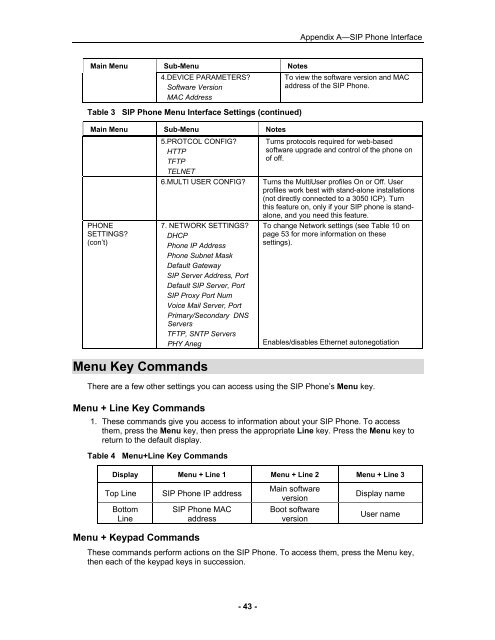User Guide for 3050 ICP Users - Mitel Edocs
User Guide for 3050 ICP Users - Mitel Edocs
User Guide for 3050 ICP Users - Mitel Edocs
Create successful ePaper yourself
Turn your PDF publications into a flip-book with our unique Google optimized e-Paper software.
Main Menu Sub-Menu Notes<br />
4.DEVICE PARAMETERS?<br />
Software Version<br />
MAC Address<br />
Table 3 SIP Phone Menu Interface Settings (continued)<br />
Main Menu Sub-Menu Notes<br />
PHONE<br />
SETTINGS?<br />
(con’t)<br />
5.PROTCOL CONFIG?<br />
HTTP<br />
TFTP<br />
TELNET<br />
- 43 -<br />
Appendix A—SIP Phone Interface<br />
To view the software version and MAC<br />
address of the SIP Phone.<br />
Turns protocols required <strong>for</strong> web-based<br />
software upgrade and control of the phone on<br />
of off.<br />
6.MULTI USER CONFIG? Turns the Multi<strong>User</strong> profiles On or Off. <strong>User</strong><br />
profiles work best with stand-alone installations<br />
(not directly connected to a <strong>3050</strong> <strong>ICP</strong>). Turn<br />
this feature on, only if your SIP phone is standalone,<br />
and you need this feature.<br />
7. NETWORK SETTINGS?<br />
DHCP<br />
Phone IP Address<br />
Phone Subnet Mask<br />
Default Gateway<br />
SIP Server Address, Port<br />
Default SIP Server, Port<br />
SIP Proxy Port Num<br />
Voice Mail Server, Port<br />
Primary/Secondary DNS<br />
Servers<br />
TFTP, SNTP Servers<br />
PHY Aneg<br />
Menu Key Commands<br />
To change Network settings (see Table 10 on<br />
page 53 <strong>for</strong> more in<strong>for</strong>mation on these<br />
settings).<br />
Enables/disables Ethernet autonegotiation<br />
There are a few other settings you can access using the SIP Phone’s Menu key.<br />
Menu + Line Key Commands<br />
1. These commands give you access to in<strong>for</strong>mation about your SIP Phone. To access<br />
them, press the Menu key, then press the appropriate Line key. Press the Menu key to<br />
return to the default display.<br />
Table 4 Menu+Line Key Commands<br />
Display Menu + Line 1 Menu + Line 2 Menu + Line 3<br />
Top Line SIP Phone IP address<br />
Bottom<br />
Line<br />
Menu + Keypad Commands<br />
SIP Phone MAC<br />
address<br />
Main software<br />
version<br />
Boot software<br />
version<br />
Display name<br />
<strong>User</strong> name<br />
These commands per<strong>for</strong>m actions on the SIP Phone. To access them, press the Menu key,<br />
then each of the keypad keys in succession.