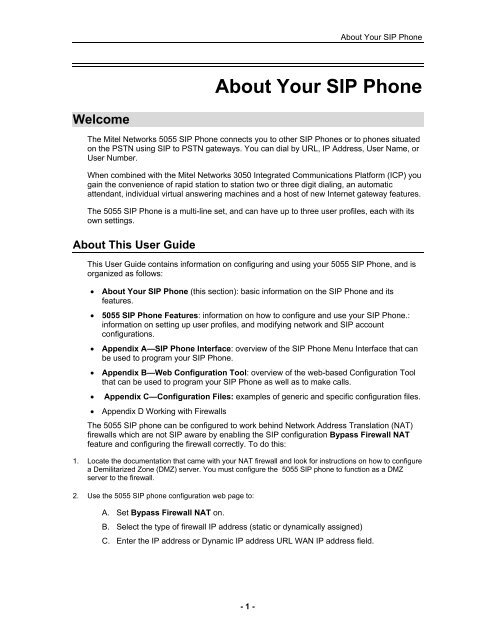User Guide for 3050 ICP Users - Mitel Edocs
User Guide for 3050 ICP Users - Mitel Edocs
User Guide for 3050 ICP Users - Mitel Edocs
Create successful ePaper yourself
Turn your PDF publications into a flip-book with our unique Google optimized e-Paper software.
Welcome<br />
- 1 -<br />
About Your SIP Phone<br />
About Your SIP Phone<br />
The <strong>Mitel</strong> Networks 5055 SIP Phone connects you to other SIP Phones or to phones situated<br />
on the PSTN using SIP to PSTN gateways. You can dial by URL, IP Address, <strong>User</strong> Name, or<br />
<strong>User</strong> Number.<br />
When combined with the <strong>Mitel</strong> Networks <strong>3050</strong> Integrated Communications Plat<strong>for</strong>m (<strong>ICP</strong>) you<br />
gain the convenience of rapid station to station two or three digit dialing, an automatic<br />
attendant, individual virtual answering machines and a host of new Internet gateway features.<br />
The 5055 SIP Phone is a multi-line set, and can have up to three user profiles, each with its<br />
own settings.<br />
About This <strong>User</strong> <strong>Guide</strong><br />
This <strong>User</strong> <strong>Guide</strong> contains in<strong>for</strong>mation on configuring and using your 5055 SIP Phone, and is<br />
organized as follows:<br />
• About Your SIP Phone (this section): basic in<strong>for</strong>mation on the SIP Phone and its<br />
features.<br />
• 5055 SIP Phone Features: in<strong>for</strong>mation on how to configure and use your SIP Phone.:<br />
in<strong>for</strong>mation on setting up user profiles, and modifying network and SIP account<br />
configurations.<br />
• Appendix A—SIP Phone Interface: overview of the SIP Phone Menu Interface that can<br />
be used to program your SIP Phone.<br />
• Appendix B—Web Configuration Tool: overview of the web-based Configuration Tool<br />
that can be used to program your SIP Phone as well as to make calls.<br />
• Appendix C—Configuration Files: examples of generic and specific configuration files.<br />
• Appendix D Working with Firewalls<br />
The 5055 SIP phone can be configured to work behind Network Address Translation (NAT)<br />
firewalls which are not SIP aware by enabling the SIP configuration Bypass Firewall NAT<br />
feature and configuring the firewall correctly. To do this:<br />
1. Locate the documentation that came with your NAT firewall and look <strong>for</strong> instructions on how to configure<br />
a Demilitarized Zone (DMZ) server. You must configure the 5055 SIP phone to function as a DMZ<br />
server to the firewall.<br />
2. Use the 5055 SIP phone configuration web page to:<br />
A. Set Bypass Firewall NAT on.<br />
B. Select the type of firewall IP address (static or dynamically assigned)<br />
C. Enter the IP address or Dynamic IP address URL WAN IP address field.