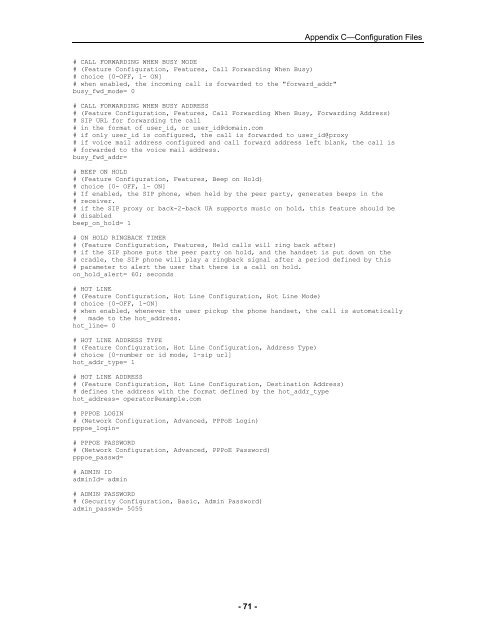User Guide for 3050 ICP Users - Mitel Edocs
User Guide for 3050 ICP Users - Mitel Edocs
User Guide for 3050 ICP Users - Mitel Edocs
You also want an ePaper? Increase the reach of your titles
YUMPU automatically turns print PDFs into web optimized ePapers that Google loves.
# CALL FORWARDING WHEN BUSY MODE<br />
# (Feature Configuration, Features, Call Forwarding When Busy)<br />
# choice [0-OFF, 1- ON]<br />
# when enabled, the incoming call is <strong>for</strong>warded to the "<strong>for</strong>ward_addr"<br />
busy_fwd_mode= 0<br />
- 71 -<br />
Appendix C—Configuration Files<br />
# CALL FORWARDING WHEN BUSY ADDRESS<br />
# (Feature Configuration, Features, Call Forwarding When Busy, Forwarding Address)<br />
# SIP URL <strong>for</strong> <strong>for</strong>warding the call<br />
# in the <strong>for</strong>mat of user_id, or user_id@domain.com<br />
# if only user_id is configured, the call is <strong>for</strong>warded to user_id@proxy<br />
# if voice mail address configured and call <strong>for</strong>ward address left blank, the call is<br />
# <strong>for</strong>warded to the voice mail address.<br />
busy_fwd_addr=<br />
# BEEP ON HOLD<br />
# (Feature Configuration, Features, Beep on Hold)<br />
# choice [0- OFF, 1- ON]<br />
# If enabled, the SIP phone, when held by the peer party, generates beeps in the<br />
# receiver.<br />
# if the SIP proxy or back-2-back UA supports music on hold, this feature should be<br />
# disabled<br />
beep_on_hold= 1<br />
# ON HOLD RINGBACK TIMER<br />
# (Feature Configuration, Features, Held calls will ring back after)<br />
# if the SIP phone puts the peer party on hold, and the handset is put down on the<br />
# cradle, the SIP phone will play a ringback signal after a period defined by this<br />
# parameter to alert the user that there is a call on hold.<br />
on_hold_alert= 60; seconds<br />
# HOT LINE<br />
# (Feature Configuration, Hot Line Configuration, Hot Line Mode)<br />
# choice [0-OFF, 1-ON]<br />
# when enabled, whenever the user pickup the phone handset, the call is automatically<br />
# made to the hot_address.<br />
hot_line= 0<br />
# HOT LINE ADDRESS TYPE<br />
# (Feature Configuration, Hot Line Configuration, Address Type)<br />
# choice [0-number or id mode, 1-sip url]<br />
hot_addr_type= 1<br />
# HOT LINE ADDRESS<br />
# (Feature Configuration, Hot Line Configuration, Destination Address)<br />
# defines the address with the <strong>for</strong>mat defined by the hot_addr_type<br />
hot_address= operator@example.com<br />
# PPPOE LOGIN<br />
# (Network Configuration, Advanced, PPPoE Login)<br />
pppoe_login=<br />
# PPPOE PASSWORD<br />
# (Network Configuration, Advanced, PPPoE Password)<br />
pppoe_passwd=<br />
# ADMIN ID<br />
adminId= admin<br />
# ADMIN PASSWORD<br />
# (Security Configuration, Basic, Admin Password)<br />
admin_passwd= 5055