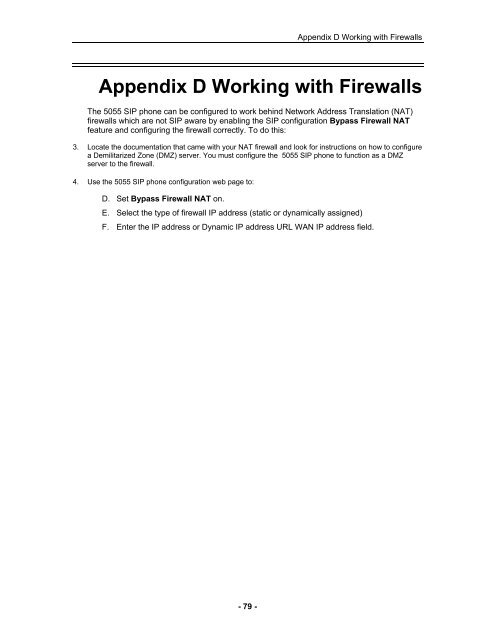User Guide for 3050 ICP Users - Mitel Edocs
User Guide for 3050 ICP Users - Mitel Edocs
User Guide for 3050 ICP Users - Mitel Edocs
You also want an ePaper? Increase the reach of your titles
YUMPU automatically turns print PDFs into web optimized ePapers that Google loves.
- 79 -<br />
Appendix D Working with Firewalls<br />
Appendix D Working with Firewalls<br />
The 5055 SIP phone can be configured to work behind Network Address Translation (NAT)<br />
firewalls which are not SIP aware by enabling the SIP configuration Bypass Firewall NAT<br />
feature and configuring the firewall correctly. To do this:<br />
3. Locate the documentation that came with your NAT firewall and look <strong>for</strong> instructions on how to configure<br />
a Demilitarized Zone (DMZ) server. You must configure the 5055 SIP phone to function as a DMZ<br />
server to the firewall.<br />
4. Use the 5055 SIP phone configuration web page to:<br />
D. Set Bypass Firewall NAT on.<br />
E. Select the type of firewall IP address (static or dynamically assigned)<br />
F. Enter the IP address or Dynamic IP address URL WAN IP address field.