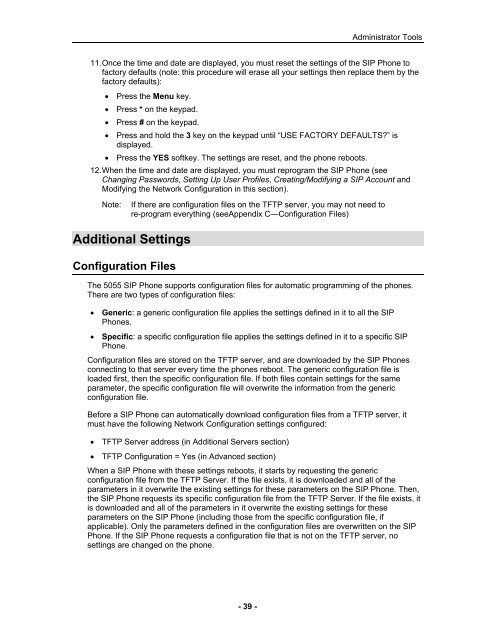User Guide for 3050 ICP Users - Mitel Edocs
User Guide for 3050 ICP Users - Mitel Edocs
User Guide for 3050 ICP Users - Mitel Edocs
You also want an ePaper? Increase the reach of your titles
YUMPU automatically turns print PDFs into web optimized ePapers that Google loves.
- 39 -<br />
Administrator Tools<br />
11. Once the time and date are displayed, you must reset the settings of the SIP Phone to<br />
factory defaults (note: this procedure will erase all your settings then replace them by the<br />
factory defaults):<br />
• Press the Menu key.<br />
• Press * on the keypad.<br />
• Press # on the keypad.<br />
• Press and hold the 3 key on the keypad until “USE FACTORY DEFAULTS?” is<br />
displayed.<br />
• Press the YES softkey. The settings are reset, and the phone reboots.<br />
12. When the time and date are displayed, you must reprogram the SIP Phone (see<br />
Changing Passwords, Setting Up <strong>User</strong> Profiles, Creating/Modifying a SIP Account and<br />
Modifying the Network Configuration in this section).<br />
Note: If there are configuration files on the TFTP server, you may not need to<br />
re-program everything (seeAppendix C—Configuration Files)<br />
Additional Settings<br />
Configuration Files<br />
The 5055 SIP Phone supports configuration files <strong>for</strong> automatic programming of the phones.<br />
There are two types of configuration files:<br />
• Generic: a generic configuration file applies the settings defined in it to all the SIP<br />
Phones.<br />
• Specific: a specific configuration file applies the settings defined in it to a specific SIP<br />
Phone.<br />
Configuration files are stored on the TFTP server, and are downloaded by the SIP Phones<br />
connecting to that server every time the phones reboot. The generic configuration file is<br />
loaded first, then the specific configuration file. If both files contain settings <strong>for</strong> the same<br />
parameter, the specific configuration file will overwrite the in<strong>for</strong>mation from the generic<br />
configuration file.<br />
Be<strong>for</strong>e a SIP Phone can automatically download configuration files from a TFTP server, it<br />
must have the following Network Configuration settings configured:<br />
• TFTP Server address (in Additional Servers section)<br />
• TFTP Configuration = Yes (in Advanced section)<br />
When a SIP Phone with these settings reboots, it starts by requesting the generic<br />
configuration file from the TFTP Server. If the file exists, it is downloaded and all of the<br />
parameters in it overwrite the existing settings <strong>for</strong> these parameters on the SIP Phone. Then,<br />
the SIP Phone requests its specific configuration file from the TFTP Server. If the file exists, it<br />
is downloaded and all of the parameters in it overwrite the existing settings <strong>for</strong> these<br />
parameters on the SIP Phone (including those from the specific configuration file, if<br />
applicable). Only the parameters defined in the configuration files are overwritten on the SIP<br />
Phone. If the SIP Phone requests a configuration file that is not on the TFTP server, no<br />
settings are changed on the phone.