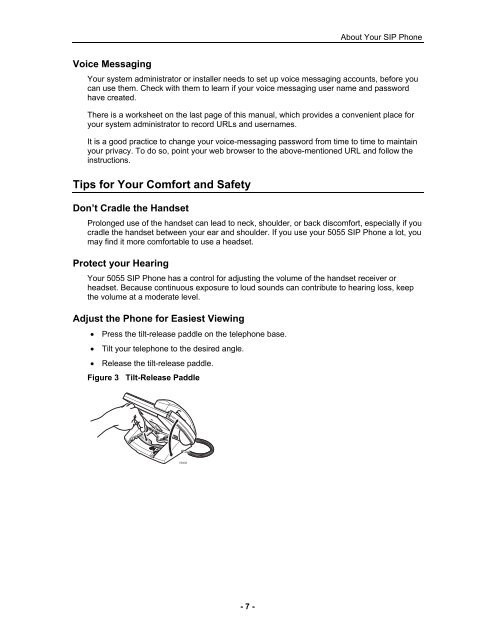User Guide for 3050 ICP Users - Mitel Edocs
User Guide for 3050 ICP Users - Mitel Edocs
User Guide for 3050 ICP Users - Mitel Edocs
Create successful ePaper yourself
Turn your PDF publications into a flip-book with our unique Google optimized e-Paper software.
Voice Messaging<br />
- 7 -<br />
About Your SIP Phone<br />
Your system administrator or installer needs to set up voice messaging accounts, be<strong>for</strong>e you<br />
can use them. Check with them to learn if your voice messaging user name and password<br />
have created.<br />
There is a worksheet on the last page of this manual, which provides a convenient place <strong>for</strong><br />
your system administrator to record URLs and usernames.<br />
It is a good practice to change your voice-messaging password from time to time to maintain<br />
your privacy. To do so, point your web browser to the above-mentioned URL and follow the<br />
instructions.<br />
Tips <strong>for</strong> Your Com<strong>for</strong>t and Safety<br />
Don’t Cradle the Handset<br />
Prolonged use of the handset can lead to neck, shoulder, or back discom<strong>for</strong>t, especially if you<br />
cradle the handset between your ear and shoulder. If you use your 5055 SIP Phone a lot, you<br />
may find it more com<strong>for</strong>table to use a headset.<br />
Protect your Hearing<br />
Your 5055 SIP Phone has a control <strong>for</strong> adjusting the volume of the handset receiver or<br />
headset. Because continuous exposure to loud sounds can contribute to hearing loss, keep<br />
the volume at a moderate level.<br />
Adjust the Phone <strong>for</strong> Easiest Viewing<br />
• Press the tilt-release paddle on the telephone base.<br />
• Tilt your telephone to the desired angle.<br />
• Release the tilt-release paddle.<br />
Figure 3 Tilt-Release Paddle