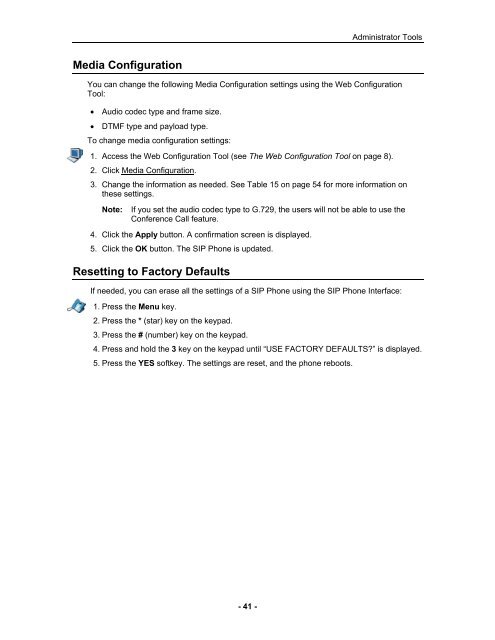User Guide for 3050 ICP Users - Mitel Edocs
User Guide for 3050 ICP Users - Mitel Edocs
User Guide for 3050 ICP Users - Mitel Edocs
You also want an ePaper? Increase the reach of your titles
YUMPU automatically turns print PDFs into web optimized ePapers that Google loves.
Media Configuration<br />
- 41 -<br />
Administrator Tools<br />
You can change the following Media Configuration settings using the Web Configuration<br />
Tool:<br />
• Audio codec type and frame size.<br />
• DTMF type and payload type.<br />
To change media configuration settings:<br />
1. Access the Web Configuration Tool (see The Web Configuration Tool on page 8).<br />
2. Click Media Configuration.<br />
3. Change the in<strong>for</strong>mation as needed. See Table 15 on page 54 <strong>for</strong> more in<strong>for</strong>mation on<br />
these settings.<br />
Note: If you set the audio codec type to G.729, the users will not be able to use the<br />
Conference Call feature.<br />
4. Click the Apply button. A confirmation screen is displayed.<br />
5. Click the OK button. The SIP Phone is updated.<br />
Resetting to Factory Defaults<br />
If needed, you can erase all the settings of a SIP Phone using the SIP Phone Interface:<br />
1. Press the Menu key.<br />
2. Press the * (star) key on the keypad.<br />
3. Press the # (number) key on the keypad.<br />
4. Press and hold the 3 key on the keypad until “USE FACTORY DEFAULTS?” is displayed.<br />
5. Press the YES softkey. The settings are reset, and the phone reboots.