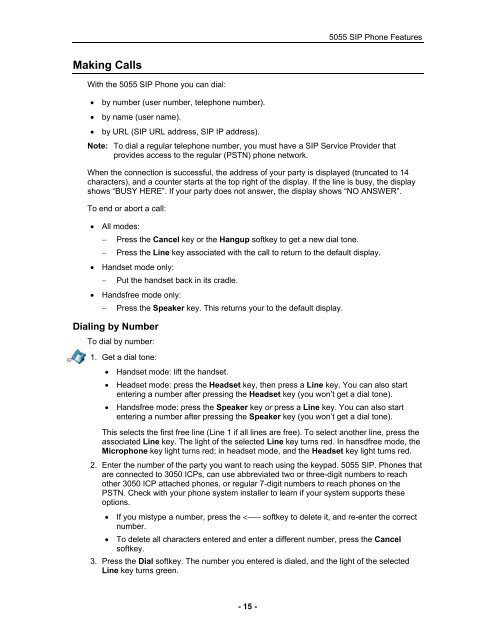User Guide for 3050 ICP Users - Mitel Edocs
User Guide for 3050 ICP Users - Mitel Edocs
User Guide for 3050 ICP Users - Mitel Edocs
Create successful ePaper yourself
Turn your PDF publications into a flip-book with our unique Google optimized e-Paper software.
Making Calls<br />
With the 5055 SIP Phone you can dial:<br />
• by number (user number, telephone number).<br />
• by name (user name).<br />
• by URL (SIP URL address, SIP IP address).<br />
- 15 -<br />
5055 SIP Phone Features<br />
Note: To dial a regular telephone number, you must have a SIP Service Provider that<br />
provides access to the regular (PSTN) phone network.<br />
When the connection is successful, the address of your party is displayed (truncated to 14<br />
characters), and a counter starts at the top right of the display. If the line is busy, the display<br />
shows “BUSY HERE”. If your party does not answer, the display shows “NO ANSWER”.<br />
To end or abort a call:<br />
• All modes:<br />
− Press the Cancel key or the Hangup softkey to get a new dial tone.<br />
− Press the Line key associated with the call to return to the default display.<br />
• Handset mode only:<br />
− Put the handset back in its cradle.<br />
• Handsfree mode only:<br />
− Press the Speaker key. This returns your to the default display.<br />
Dialing by Number<br />
To dial by number:<br />
1. Get a dial tone:<br />
• Handset mode: lift the handset.<br />
• Headset mode: press the Headset key, then press a Line key. You can also start<br />
entering a number after pressing the Headset key (you won’t get a dial tone).<br />
• Handsfree mode: press the Speaker key or press a Line key. You can also start<br />
entering a number after pressing the Speaker key (you won’t get a dial tone).<br />
This selects the first free line (Line 1 if all lines are free). To select another line, press the<br />
associated Line key. The light of the selected Line key turns red. In hansdfree mode, the<br />
Microphone key light turns red; in headset mode, and the Headset key light turns red.<br />
2. Enter the number of the party you want to reach using the keypad. 5055 SIP. Phones that<br />
are connected to <strong>3050</strong> <strong>ICP</strong>s, can use abbreviated two or three-digit numbers to reach<br />
other <strong>3050</strong> <strong>ICP</strong> attached phones, or regular 7-digit numbers to reach phones on the<br />
PSTN. Check with your phone system installer to learn if your system supports these<br />
options.<br />
• If you mistype a number, press the