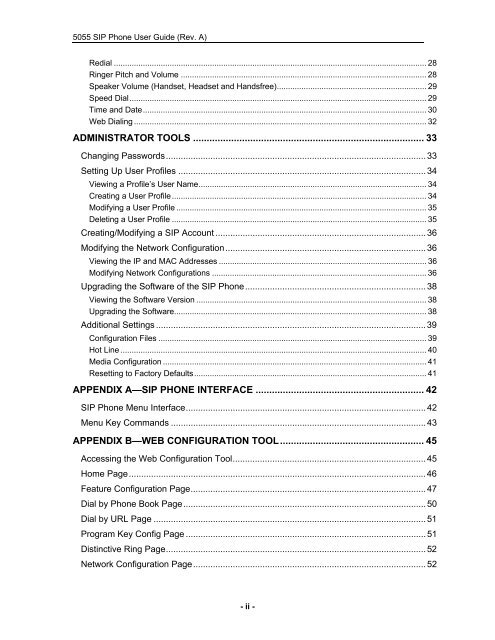User Guide for 3050 ICP Users - Mitel Edocs
User Guide for 3050 ICP Users - Mitel Edocs
User Guide for 3050 ICP Users - Mitel Edocs
Create successful ePaper yourself
Turn your PDF publications into a flip-book with our unique Google optimized e-Paper software.
5055 SIP Phone <strong>User</strong> <strong>Guide</strong> (Rev. A)<br />
Redial ............................................................................................................................................ 28<br />
Ringer Pitch and Volume .............................................................................................................. 28<br />
Speaker Volume (Handset, Headset and Handsfree)................................................................... 29<br />
Speed Dial..................................................................................................................................... 29<br />
Time and Date............................................................................................................................... 30<br />
Web Dialing ................................................................................................................................... 32<br />
ADMINISTRATOR TOOLS ..................................................................................... 33<br />
Changing Passwords......................................................................................................... 33<br />
Setting Up <strong>User</strong> Profiles .................................................................................................... 34<br />
Viewing a Profile’s <strong>User</strong> Name...................................................................................................... 34<br />
Creating a <strong>User</strong> Profile.................................................................................................................. 34<br />
Modifying a <strong>User</strong> Profile ................................................................................................................ 35<br />
Deleting a <strong>User</strong> Profile .................................................................................................................. 35<br />
Creating/Modifying a SIP Account ..................................................................................... 36<br />
Modifying the Network Configuration................................................................................. 36<br />
Viewing the IP and MAC Addresses ............................................................................................. 36<br />
Modifying Network Configurations ................................................................................................36<br />
Upgrading the Software of the SIP Phone......................................................................... 38<br />
Viewing the Software Version ....................................................................................................... 38<br />
Upgrading the Software................................................................................................................. 38<br />
Additional Settings .............................................................................................................39<br />
Configuration Files ........................................................................................................................ 39<br />
Hot Line ......................................................................................................................................... 40<br />
Media Configuration ...................................................................................................................... 41<br />
Resetting to Factory Defaults........................................................................................................ 41<br />
APPENDIX A—SIP PHONE INTERFACE .............................................................. 42<br />
SIP Phone Menu Interface................................................................................................. 42<br />
Menu Key Commands ....................................................................................................... 43<br />
APPENDIX B—WEB CONFIGURATION TOOL..................................................... 45<br />
Accessing the Web Configuration Tool.............................................................................. 45<br />
Home Page........................................................................................................................ 46<br />
Feature Configuration Page............................................................................................... 47<br />
Dial by Phone Book Page.................................................................................................. 50<br />
Dial by URL Page .............................................................................................................. 51<br />
Program Key Config Page ................................................................................................. 51<br />
Distinctive Ring Page......................................................................................................... 52<br />
Network Configuration Page.............................................................................................. 52<br />
- ii -