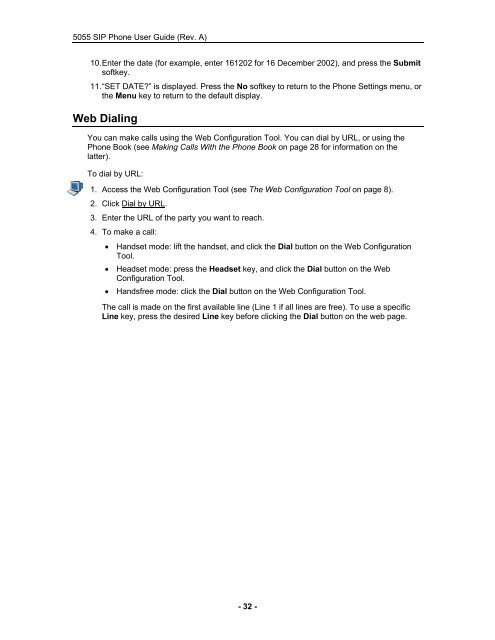User Guide for 3050 ICP Users - Mitel Edocs
User Guide for 3050 ICP Users - Mitel Edocs
User Guide for 3050 ICP Users - Mitel Edocs
Create successful ePaper yourself
Turn your PDF publications into a flip-book with our unique Google optimized e-Paper software.
5055 SIP Phone <strong>User</strong> <strong>Guide</strong> (Rev. A)<br />
10. Enter the date (<strong>for</strong> example, enter 161202 <strong>for</strong> 16 December 2002), and press the Submit<br />
softkey.<br />
11. “SET DATE?” is displayed. Press the No softkey to return to the Phone Settings menu, or<br />
the Menu key to return to the default display.<br />
Web Dialing<br />
You can make calls using the Web Configuration Tool. You can dial by URL, or using the<br />
Phone Book (see Making Calls With the Phone Book on page 28 <strong>for</strong> in<strong>for</strong>mation on the<br />
latter).<br />
To dial by URL:<br />
1. Access the Web Configuration Tool (see The Web Configuration Tool on page 8).<br />
2. Click Dial by URL.<br />
3. Enter the URL of the party you want to reach.<br />
4. To make a call:<br />
• Handset mode: lift the handset, and click the Dial button on the Web Configuration<br />
Tool.<br />
• Headset mode: press the Headset key, and click the Dial button on the Web<br />
Configuration Tool.<br />
• Handsfree mode: click the Dial button on the Web Configuration Tool.<br />
The call is made on the first available line (Line 1 if all lines are free). To use a specific<br />
Line key, press the desired Line key be<strong>for</strong>e clicking the Dial button on the web page.<br />
- 32 -