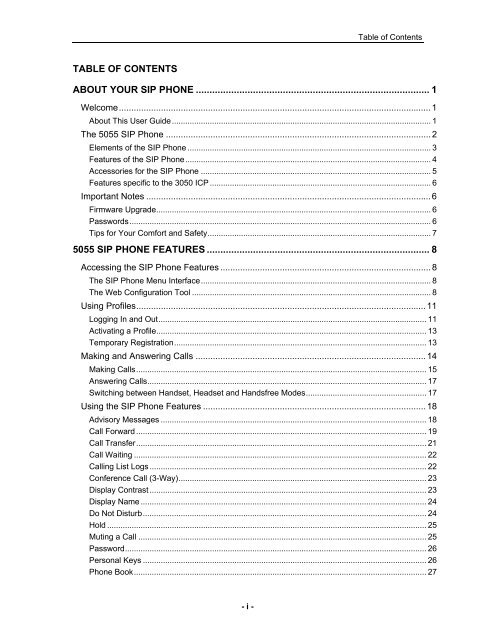User Guide for 3050 ICP Users - Mitel Edocs
User Guide for 3050 ICP Users - Mitel Edocs
User Guide for 3050 ICP Users - Mitel Edocs
Create successful ePaper yourself
Turn your PDF publications into a flip-book with our unique Google optimized e-Paper software.
TABLE OF CONTENTS<br />
- i -<br />
Table of Contents<br />
ABOUT YOUR SIP PHONE ...................................................................................... 1<br />
Welcome.............................................................................................................................. 1<br />
About This <strong>User</strong> <strong>Guide</strong>.................................................................................................................... 1<br />
The 5055 SIP Phone ........................................................................................................... 2<br />
Elements of the SIP Phone ............................................................................................................. 3<br />
Features of the SIP Phone.............................................................................................................. 4<br />
Accessories <strong>for</strong> the SIP Phone ....................................................................................................... 5<br />
Features specific to the <strong>3050</strong> <strong>ICP</strong> ................................................................................................... 6<br />
Important Notes ................................................................................................................... 6<br />
Firmware Upgrade........................................................................................................................... 6<br />
Passwords....................................................................................................................................... 6<br />
Tips <strong>for</strong> Your Com<strong>for</strong>t and Safety.................................................................................................... 7<br />
5055 SIP PHONE FEATURES .................................................................................. 8<br />
Accessing the SIP Phone Features ..................................................................................... 8<br />
The SIP Phone Menu Interface....................................................................................................... 8<br />
The Web Configuration Tool ........................................................................................................... 8<br />
Using Profiles..................................................................................................................... 11<br />
Logging In and Out........................................................................................................................ 11<br />
Activating a Profile......................................................................................................................... 13<br />
Temporary Registration................................................................................................................. 13<br />
Making and Answering Calls ............................................................................................. 14<br />
Making Calls.................................................................................................................................. 15<br />
Answering Calls............................................................................................................................. 17<br />
Switching between Handset, Headset and Handsfree Modes...................................................... 17<br />
Using the SIP Phone Features .......................................................................................... 18<br />
Advisory Messages ....................................................................................................................... 18<br />
Call Forward .................................................................................................................................. 19<br />
Call Transfer.................................................................................................................................. 21<br />
Call Waiting ................................................................................................................................... 22<br />
Calling List Logs ............................................................................................................................ 22<br />
Conference Call (3-Way)............................................................................................................... 23<br />
Display Contrast ............................................................................................................................ 23<br />
Display Name ................................................................................................................................ 24<br />
Do Not Disturb............................................................................................................................... 24<br />
Hold ............................................................................................................................................... 25<br />
Muting a Call ................................................................................................................................. 25<br />
Password....................................................................................................................................... 26<br />
Personal Keys ............................................................................................................................... 26<br />
Phone Book................................................................................................................................... 27