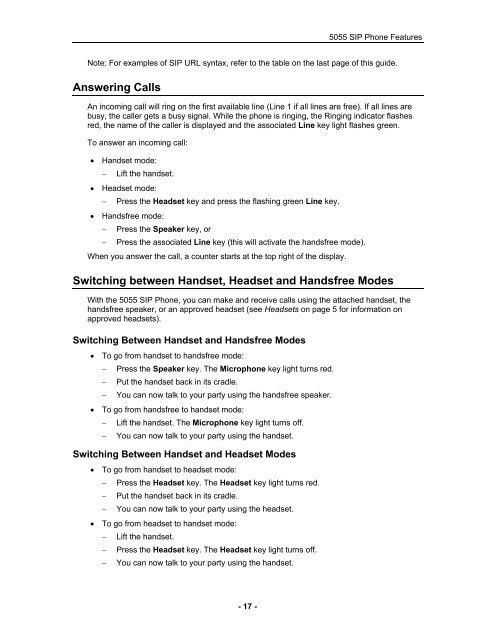User Guide for 3050 ICP Users - Mitel Edocs
User Guide for 3050 ICP Users - Mitel Edocs
User Guide for 3050 ICP Users - Mitel Edocs
You also want an ePaper? Increase the reach of your titles
YUMPU automatically turns print PDFs into web optimized ePapers that Google loves.
- 17 -<br />
5055 SIP Phone Features<br />
Note: For examples of SIP URL syntax, refer to the table on the last page of this guide.<br />
Answering Calls<br />
An incoming call will ring on the first available line (Line 1 if all lines are free). If all lines are<br />
busy, the caller gets a busy signal. While the phone is ringing, the Ringing indicator flashes<br />
red, the name of the caller is displayed and the associated Line key light flashes green.<br />
To answer an incoming call:<br />
• Handset mode:<br />
− Lift the handset.<br />
• Headset mode:<br />
− Press the Headset key and press the flashing green Line key.<br />
• Handsfree mode:<br />
− Press the Speaker key, or<br />
− Press the associated Line key (this will activate the handsfree mode).<br />
When you answer the call, a counter starts at the top right of the display.<br />
Switching between Handset, Headset and Handsfree Modes<br />
With the 5055 SIP Phone, you can make and receive calls using the attached handset, the<br />
handsfree speaker, or an approved headset (see Headsets on page 5 <strong>for</strong> in<strong>for</strong>mation on<br />
approved headsets).<br />
Switching Between Handset and Handsfree Modes<br />
• To go from handset to handsfree mode:<br />
− Press the Speaker key. The Microphone key light turns red.<br />
− Put the handset back in its cradle.<br />
− You can now talk to your party using the handsfree speaker.<br />
• To go from handsfree to handset mode:<br />
− Lift the handset. The Microphone key light turns off.<br />
− You can now talk to your party using the handset.<br />
Switching Between Handset and Headset Modes<br />
• To go from handset to headset mode:<br />
− Press the Headset key. The Headset key light turns red.<br />
− Put the handset back in its cradle.<br />
− You can now talk to your party using the headset.<br />
• To go from headset to handset mode:<br />
− Lift the handset.<br />
− Press the Headset key. The Headset key light turns off.<br />
− You can now talk to your party using the handset.