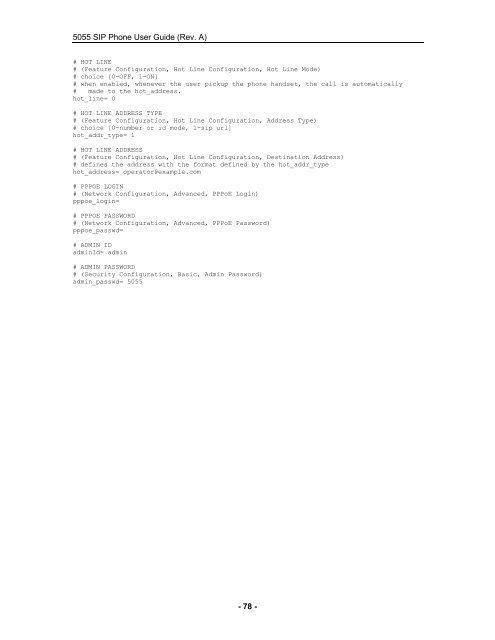User Guide for 3050 ICP Users - Mitel Edocs
User Guide for 3050 ICP Users - Mitel Edocs
User Guide for 3050 ICP Users - Mitel Edocs
Create successful ePaper yourself
Turn your PDF publications into a flip-book with our unique Google optimized e-Paper software.
5055 SIP Phone <strong>User</strong> <strong>Guide</strong> (Rev. A)<br />
# HOT LINE<br />
# (Feature Configuration, Hot Line Configuration, Hot Line Mode)<br />
# choice [0-OFF, 1-ON]<br />
# when enabled, whenever the user pickup the phone handset, the call is automatically<br />
# made to the hot_address.<br />
hot_line= 0<br />
# HOT LINE ADDRESS TYPE<br />
# (Feature Configuration, Hot Line Configuration, Address Type)<br />
# choice [0-number or id mode, 1-sip url]<br />
hot_addr_type= 1<br />
# HOT LINE ADDRESS<br />
# (Feature Configuration, Hot Line Configuration, Destination Address)<br />
# defines the address with the <strong>for</strong>mat defined by the hot_addr_type<br />
hot_address= operator@example.com<br />
# PPPOE LOGIN<br />
# (Network Configuration, Advanced, PPPoE Login)<br />
pppoe_login=<br />
# PPPOE PASSWORD<br />
# (Network Configuration, Advanced, PPPoE Password)<br />
pppoe_passwd=<br />
# ADMIN ID<br />
adminId= admin<br />
# ADMIN PASSWORD<br />
# (Security Configuration, Basic, Admin Password)<br />
admin_passwd= 5055<br />
- 78 -